Get notified whenever Google visits your website
The problem most folks run into though is how do you know it is there? Some forum and blogging scripts come with better ways to track bots as they comb through your pages. What about everyone else though? Well this is where these scripts come in. All you need is to be able to parse PHP through your Web site and you too can track the Googlebot even better.
I am not totally sure who wrote these PHP scripts up first, but I have not seen it talked about many places at all. Hopefully this will a handy tool for you to use.
Via Tracking Google and Googlebot Using PHP - MitchKeeler.com
Create shortcuts to your favorite folders really fast
SnapFolders helps you create faster, more powerful shortcuts. Instead of forcing all shortcuts to open the target folder in a folder window, SnapFolders gives you the choice of having shortcuts open Explorer windows with the target folder either selected or as the root folder. SnapFolders' shortcuts automatically appear on the Start Menu; from there, you can copy, move, rename, or delete them.
The shortcuts you create with SnapFolders are automatically placed on the Start Menu or a side menu to the Start Menu. Like any shortcuts they can be copied or moved anywhere you want. Like any shortcuts they can be renamed or deleted as you wish.
You can use SnapFolders for free and distribute it freely!
Download here.
Author's homepage.
ScrapBook - Firefox Extension for Research
The clippings are organized and saved to disk and you are given the opportunity to add your own comments and annotations. Scrapbook also stores the origianl URL of the clipping so you can visit the full text of the site in the future, if needed.
You can capture Web page by following 3 ways.
* On the Web page, right-click > [Capture Web Page]
* Select a snippet of Web page, right-click > [Capture Selection]
* Select a snippet of Web page, drag-and-drop it on the ScrapBook Sidebar
Get more information here - ScrapBook :: Mozilla Firefox Extension
Blogbox - Add interactivity to blogs
Blogboxes provide exciting, instantly deployed functionality for your blog or Web site. They are free for non-commercial use. Enjoy them and spread the good word!
* Sized compactly to fit within your blog gutter
* Customizable via editing of a simple external XML configuration file
* Easy to embed within HTML templates via script tags
* Viewable from any Web browser enabled with the Flash 5 Player or later
Photoblox - Show personal image slideshows on your Web page, customized to suit with dramatic presentation effects, annotations and PayPal integration.
Blogbox.com
The Best Books in Computers and Internet
The first prize is awarded to O'Reilly & Associates' Excel Hacks: 100 Industrial-Strength Tips and Tools.
This particular Hacks book has an advantage that many other Hacks titles don't have. The subject matter relates to a single program, so nearly all the hacks are applicable to an Excel user. Contrast that to a Hacks title like Network Security Hacks, where your choice of operating system limits the number of tips that you can use. While there are some Windows-only Excel hacks included, most all the tricks work on both the Windows and Mac version of Excel. Nobody should feel left out here.
Amazon.com : Best Books of 2004
Recover data from Crashed Windows Using Knoppix
Knoppix can be used as a temporary operating system. It has support for a wide variety of printers and other hardware. Knoppix has programs for creating and editing documents, spreadsheets, presentations, charts and drawings including those in Microsoft Office formats. It also has powerful image editing software, web browsers, e-mail clients, games, a music player, a planetarium, flowcharting and diagramming, a calculator, a persistent clipboard, and many other programs.
Computer First Aid Using Knoppix
Knoppix version 3.2
Mamma enters the Desktop Search war, buys Copernic
The transaction is expected to close in the first quarter of 2005. It will need to be approved by the directors of Mamma.com, as well as the shareholders of privately-held Copernic. Mamma.com has retained San Francisco-based investment bank Merriman Curhan Ford & Co. as an advisor in the pending acquisition.
According to Guy Faure, president and CEO of Mamma.com, the acquisition will give added value to Mamma.com and Copernic users and expose Mamma.com's advertisers to a broader demographic. More than 30 million users have downloaded Copernic Agent.
Desktop search -- and especially desktop search that integrates Web search -- has become a hot space in recent months. Google unveiled its desktop search in November, and Microsoft recently showed off its efforts at an analyst's day at its headquarters. Smaller players like Blinkx are also working to make a mark in this area.
Despite all this attention, the desktop search lacks a clear revenue model on its own, according to Niki Scevak, an analyst with Jupiter Research. "When you look at how money is made in search, one-third of total queries conducted on a search engine generate the paid search revenue. Those are searches with commercial intent," he said. "If you look at the intent of a desktop searcher, there's not a lot of commercial intent there."
Via Mamma to Acquire Copernic
Automate your Windows Tasks - Freeware
AutoIt has been in popular use since 1999 and continues to provide users and administrators with an easy way to script the Windows GUI. In February 2004 the latest version of AutoIt - known as AutoIt v3 - was released and added powerful scripting features.
AutoIt v3 was developed as an open source project with the help of contributors around the world and this open source spirit has led to a great set of help files, examples, support forum, mailing list, editor files, and third-party utilities.
All development is focused on AutoIt v3 but v2 will continue to be downloadable and supported as it is in such widespread use.
AutoIt v3 Home Page
Download AutoIt
Download websites correctly and efficiently
WTR - Web The Ripper 2 allows you to download all files that are linked from a specified URL. It will analyze the input URL and then display a list of all downloadable files (images, html, programs, mp3 etc) allowing you to select all or individual files. The files are downloaded to a folder of your choice and the program can also be configured to automatically launch your anti-virus scanner. In addition, you can specify an extension filter, to limit downloads to specified file types.
# Designed for multiple users.
# Full source code available.
# And as usual, absolutely FREE!
Author's homepage Nick Pateman's Personal Web Site
Download software here.
Download all Google Software in one page

Google can improve more than just your search experience. The free software on this page installs quickly and easily and makes it easier to get the most out of your computer. Currently available for Windows® computers only.

You can even install all 5 with one click (5 MB)
Google Software Downloads
They are also promoting Key-Hole software which was recently acquired by Google. You can download a 7-day trial here.
Presenting With PowerPoint: 10 Dos and Don'ts
Hold up your end with compelling material.
In a way, PowerPoint's ease of use may be its own worst enemy. However simple and engaging it can be to build eye catching slides and graphics, bear in mind that PowerPoint isn't autonomous. The audience has come to hear you, not merely to stare at images tossed onto a screen. Build a strong PowerPoint program, but make sure that your spoken remarks are no less compelling. "PowerPoint doesn't give presentations — PowerPoint makes slides," says Matt Thornhill, president of Audience First, a business that offers presentation training. "Remember that you are creating slides to support a spoken presentation."
Don't parrot PowerPoint.
One of the most prevalent and damaging habits of PowerPoint users is to simply read the visual presentation to the audience. Not only is that redundant — short of using the clicker, why are you even there? — but it makes even the most visually appealing presentation boring to the bone. PowerPoint works best with spoken remarks that augment and discuss, rather than mimic, what's on the screen. "Even with PowerPoint, you've got to make eye contact with your audience," says Roberta Prescott of The Prescott Group, a communications consulting firm. "Those people didn't come to see the back of your head."
Distribute handouts at the end — not during the presentation.
Some people may disagree with me here. But no speaker wants to be chatting to a crowd that's busy reading a summation of her remarks. Unless it is imperative that people follow a handout while you're presenting, wait until you're done to distribute them.
Here are 10 ways to use PowerPoint to help make your business look brilliant, not brainless - Presenting With PowerPoint: 10 Dos and Don'ts
General Workplace Etiquette Guide
Telephone, telephone, can you hear me?
Ah yes, the standard in every office is still...the telephone. And while cell phones, instant messaging, and e-mail have encouraged us to loosen our ties when it comes to non-face-to-face communication, there are still some courtesies worth keeping:
* Answer your phone nicely. Identify who you are. "Um...yello...?" is just not an appropriate way to answer the phone at work.
* If you have to put someone on hold, ask first. Don't just say, "Hold, please," and shut them off. "Please" is not a get-out-of-jail-free card (even my two-year-old daughter knows that). That being said, I do realize that some of you reading this may work at a busy switchboard and can't coddle every Tom, Dick, or "do-you-have-Prince-Albert-in-a-can" jokester who calls up. But you get my point.
* If you have an office with a door, close the door if you're going to have a conversation that is long and/or personal. We all have a lot of things to do (and hearing only one side of your conversation is always maddeningly intriguing).
* If we can, let's avoid having a long, private conversation on speaker phone. When I'm trying to be personal and private (that's the key word here) and you're broadcasting it to the world, that tells me something about the level of trust between us.
* When you're in the process of leaving a voice mail, don't be reading your e-mail, applying your makeup, or trying to catch the attention of someone passing by your office. (You're not as good at multi-tasking as you think you are. Do you really want recorded proof of that?)
I have my own serious list of cell phone pet peeves, but that is another column for another day, and there isn't enough space on this Web site....
To have respect for ourselves guides our morals; and to have a deference for others governs our manners. — Laurence Sterne
Read more about e-mail etiquettes.
Crabby's etiquette guide for working ladies and gentlemen
Microsoft offers some business tips
The Better Business Toolkit is absolutely free and will help you with every aspect of running your business. Each module gives advice on different parts of your business. In minutes you'll have a custom Action Plan showing you what to do to put your ideas into practice. Our Action Plans are tailored to your company; spending a few minutes on a module gives you a plan you can use to make things happen. As if that wasn't enough, you'll also find professional templates and time saving hints and tips throughout. Choose a module and answer questions as you go. At the end you'll be able to save or print your Action Plan.
The following modules are available to all visitors free:
Quick Start Business Plan - Get a customised Business Plan for your company.
Five Ways to Increase Your Profit - The little things you can do to make a big difference to your bottom line.
Building a Website - Having a presence online is fast becoming a necessity. Build a superb site.
There's more. Looking for inspiration? These 'How To...' Guides will give you ideas and show you how technology can make common tasks easier.
How To Connect with Your Customers
How To Create Brochures and Flyers
How to Create and Mail a Newsletter
How To Create a Website
How To Do More with Outlook
If you are a go-to geek kind, you must read this troubleshooter
If family and friends are pumping you for broadband advice over Thanksgiving dinner and you find yourself extracting the latest virus from your brother-in-law's PC instead of eating your pumpkin pie, it's time to reevaluate your role as the family geek.
As difficult as it is to just say no when Mom asks you to restore her hard drive, it can be even harder to turn down a chance to bend technology to your will after-hours. Technology tinkering is fun, and it can be rewarding to strut your stuff at home to help out a loved one.
If you're not careful, though, the fallout from IT support gone bad can be worse at home than it is on the job. Sometimes it's just best to beg off (See "Top 10 Excuses," page 59). If you just can't help but help, stick with installing and supporting only off-the-shelf applications rather than creating custom code. This will give you some wiggle-room if you don't want to become a long-term support person for your relatives and buddies. One Network Computing editor, who wishes to remain anonymous in the interest of keeping the family peace, wrote a custom medical-office system for his father 10 years ago and is still supporting it today. That's what happens when no one has the source code and no vendor will touch it without a time-and-materials charge.
Full article here - Tips for the Geek at Home
Video Editing made extremely simple
While most of us feel comfortable shooting with a camcorder, fear of actually editing the video is so rampant that it deserves an official medical designation, like timeline-aphobia or transitionitis. In years past, when working with analog formats (for example, 8-mm, Hi8, and VHS-C), underpowered computers, and minimal hard disk space, this apprehension was probably justified.
Today, though, if you own a DV camcorder and late-model Windows XP computer, you'll find video editing surprisingly accessible. With the holiday season looming (and perhaps summer videos waiting to be edited), there's never been a better time to take the plunge. So take a deep breath, visualize success, and follow along with our introduction to video editing.
Read full story here - Video Editing 101
Microsoft's Movie Maker 2.1 for Windows XP is freely available to all Windows XP users. The latest version of Movie Maker is available only as a component of Windows XP Service Pack 2; if you've downloaded SP2, you should have Movie Maker 2.1.
Optimize Windows XP with these performance tweaks.
These settings, which are hidden deep within Windows XP's System Properties, provide a host of options that allow you to fine-tune the operating system's overall performance and, thus, its interaction with various applications. These options allow you to adjust Windows XP's processor scheduling, memory usage, and virtual memory, as well as its use of visual effects.
You will see details on how the settings in the Performance Options dialog box affect Windows XP's overall performance, and how you can boost performance by changing these settings to suit your system's needs.
Read the full guide here.
Google Search Tool for scholarly content
"Google has benefited a lot from scholarly research, so this is one way we are giving back to the scholarly community," said Anurag Acharya, a Google engineer who helped develop the new search tools.
Although Google already had been indexing the reams of academic research online, the company hadn't been able to separate the scholarly content from commercial Web sites.
By focusing on the citations contained in academic papers, Google also engineered its new system to provide a list of potentially helpful material available at libraries and other offline sources.
The scholarly search effort continues Google's effort to probe even deeper into content available online and offline. Last month, Google expanded a program that invites publishers to scan their books into the search engine's index, enabling people to peek at the contents online before deciding whether to buy a copy.
Via Yahoo News.
Adobe Acrobat 7.0 Review
You can convert your Adobe PDF file into Microsoft Word (.doc, .txt, or .rtf) using Adobe Acrobat 7.0.
Document Reviewing and Markup
This is probably the boldest change for Adobe Acrobat 7.0 and Adobe Reader 7.0, and appears likely to make a major long-term impact on both how PDF is used, and the number of people involved in the document review process.
Acrobat 7.0 (Professional only) now enables you to give Adobe Reader users permission to use all the commenting and review tools that were previously only available to Acrobat Professional and Standard users - basically it was restricted to users who paid for the functionality. This should mean a far more widespread use of PDF-based document review and, over time, Adobe will no doubt hope that it moves more Reader users towards buying a version of Acrobat that allows them to also send PDFs to colleagues and clients for review.
Download patches for Adobe Acrobat 7.0 and Adobe Reader 7.0 - The Adobe Reader 7.0.2 and Adobe Acrobat 7.02 update addresses several known issues in Adobe PDF software. This update provides improved security. It also addresses known issues associated with forms and viewing PDF files using a Weblink plug-in. [link]
Best Free Software for Windows
My personal favourites are FileTarget and CopyURL
FileTargets is a shell context menu extension that adds a sub-menu with all your favorite folder names to the context-menu of all files and folders in your system so you can copy/move selected files to pre-defined, most used folders with the click of a mouse. FileTargets menu is similar to the standard SendTo menu but is much more advanced since it allows you to create subgroups, automatically add new folders, copy file path names and much more.
CopyURL is a shell extension that helps you to copy different information from your Internet Shortcut files (entries in the Favorites folder or *.url files) to the clipboard. Then you can simply paste it from clipboard to your e-mails, HTML editor or other documents. It adds commands Copy URL, Copy Link and Copy Name to the shell context menu of Internet Shortcut files.
Ed also writes about another great site: This list is intelligent, cleanly designed, and just packed with great information. I already use several of the programs on this list and can attest to the thoroughness of Zaine's reviews and the accuracy of the details he's posted.
The Great Software List
Ed's Best Free Software
Freeware - Moon Software
Comparison of Macromedia Captivate with Robodemo
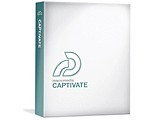 Macromedia Captivate (formerly RoboDemo) automatically records all onscreen actions and instantly creates an interactive Flash simulation. Point and click to add text captions, narration, and e-learning interactions without any programming knowledge.
Macromedia Captivate (formerly RoboDemo) automatically records all onscreen actions and instantly creates an interactive Flash simulation. Point and click to add text captions, narration, and e-learning interactions without any programming knowledge.Captivate can automatically generate text captions for you, allowing you effortlessly to generate fully annotated simulations and demos. You can use these simulations as an effective way to show your applications.
Macromedia has a Flashpaper document which compares Captivate with Robodemo 5 and Robodemo 4.
The most appealing feature to me is Visual Timeline and Customizable Quiz. See the comparison here.
Download Macromedia Captivate 2.0 at Adobe Website.
Desktop Search Finds Too Much
The problem? You and your co-workers might not be thrilled with what these desktop searches actually find. While you might well turn up important documents from the past that could help in current projects, you might also unearth your personal notes or e-mails, or material from people who used your computer before. Some things are better left unseen.
Still, the elegance and simplicity of Google's recently unveiled beta of Desktop Search is likely to popularize the concept of lightning-fast Web searches on your hard drive—displayed in simple HTML search results. Sure, a handful of smaller players have previously released desktop search apps, and most operating systems include hard-drive search tools. But as David Strom, Online Editor for CMP's Electronics Group, points out, "They will never be able to combine the power of local search with the power of an Internet search engine like Google."
While Strom is impressed with Google's first beta effort, other reviewers didn't think it measured up to existing applications from rivals such as X1 and Coveo. These programs support many more file types—including those on Macs—and offer enterprise-friendly searches of intranets while letting you keep sensitive information out of the search index. Coveo, formerly known as Copernic, recently released an update of its enterprise search tool with security and data protection. Best of all, Coveo's default setting doesn't index historical Web pages browsed, making sharing computers less risky.
Via Desktop Pipeline
Microsoft offers some tips to prevent spam
Despite your best efforts, you have received e-mail you didn't ask for—and don't want. What can you do about all that spam? First, ignore the junk e-mail. Second, report the people who did it.
If you send or receive e-mail, you probably get a lot of junk e-mail, also known as spam. Maybe a lot of spam. Ever wonder why you get so much junk e-mail? It's a lucrative business. It's cheap to send out millions, even billions, of e-mail messages. And consider this: If even a tiny percentage of a hundred million people buy something in response to a spam e-mail message, that's a lot! So what can you do about spam? Quite a bit, as it turns out. Here are some of the ways you can stop the deluge.
Some spammers get address lists from Web sites where you may have signed up for free offers, ordered something online, or entered a contest. They can also get your address from listings on Internet white pages, newsgroups, resumé postings, and chat rooms.
Follow these tips whenever you can:
- Set up an e-mail address dedicated solely to Web transactions. Consider using a free mail service to set up an e-mail account for your online transactions. This will help you keep your real e-mail address private.
- Only share your primary e-mail address with people you know. Avoid listing your e-mail address in large Internet directories. Don't even post it on your own Web site.
- Disguise your e-mail address. Use a disguised address whenever you post it to a newsgroup, chat room, or bulletin board. For example, you could give your e-mail address as "s0me0ne@example.c0m" using "0" (zero) instead of "o." A person can interpret your address, but the automated programs that spammers use cannot.
You may not be able to stop every piece of spam, but by refusing to respond and by reporting spam violators to the proper authorities, you can help reduce the hit.
How to prevent spam e-mail from reaching you
5 don'ts and 3 dos for handling spam e-mail
Best Independent Tech Blog Readers Choice Awards 2004
- Groklaw - Pamela Jones' Groklaw was the resounding winner of the First TechWeb Network Best Independent Tech Blog Readers Choice Awards. Groklaw looks at open-source technology through a legal lens, providing insight, commentary, and coverage of ongoing, high-profile legal battles.
- AliceandBill - Is it Alice and Bill, or is it (Spencer) Tracey and (Katherine) Hepburn? Alice Hill and Bill O'Brien's blog is worth visiting if only for witty repartee. But the back-n-forth is just an inviting interface to great commentary on tech topics ranging from NASA's efforts at supersonic flight to TIVO modifications to the problems with storing digital photographs.
- CrackTalk - Terry Blount's CrackTalk has been providing updates and links concerning technology issues, from vulnerabilities to wireless to how-to for almost 8 years.
- Slashdot - Slashdot claims to provide "news for nerds" and it provides its members with a forum to post virtually anything. With a large following of insiders, this site provides a wide variety of opionions and insights - not to mention news.
- Daily Dose of Excel - This is the ultimate tips-n-tricks blog for Excel enthusiasts. Virtually every day, this blog provides an extremely well-appointed trick for getting more out of Excel. From sorting on more than three columns to creating custom message boxes, Daily Dose of Excel provides step-by-step instructions with screenshots as aids.
- jkOnTheRun - James Kendrik's jkOnTheRun looks at the world through a mobile filter. Providing sometimes in-depth reviews of mobile technologies, this blog is clearly the work of someone with both knowledge and passion about the needs and interests of mobile users.
- Longhorn Blogs - Longhorn Blogs says up front that it's not a Microsoft site. It's a "community-based initiative to spread the word about the next version of Windows." The site compiles 59 blogs about the topic from a wide range of technologists.
- The Enterprise System Spectator - Frank Scavo describes his blog this way: it's a forum for his observations on enterprise systems, the vendors that provide them, and the experiences of companies that implement them. Frank's willingness to slaughter sacred cows can be seen in the headlines of several recent posts: "Sarbanes-Oxley compliance: too often a wasted effort" and "Functionality is dead." A nice touch is that each of his posts contains links to previous related posts
- Smallbiztechnology - Ramon Ray runs smallbiztechnology.com with the goal of helping small businesses use technology to grow their business. Posts such as "Live Spam FREE. Use Challenge Response" and "Do Open Ports Scare You? Then Block Them" are typical on the blog and particularly useful because they not only offer information but they also take a position. Ray's book "Technology Solutions for Growing Businesses" is available from Amazon.com.
- VarLinux - VarLinux is a community blog site at its most democratic, with ongoing postings by members and administrators, mostly with an open-source slant. Members of VarLinux first argued about whether or not the site qualified, creating a string of 52 comments.
Clean up your Windows Context Menus
File utilities, various freeware programs, and other applications add commands and submenus to some of your context menus to make using the programs easier. Unfortunately, the more this happens, the more cluttered and less useful your right-click menus become.
Some utilities that add commands to the context menus also provide easy ways for you to customize or remove the items. This is the best and safest approach to tossing context-menu junk. If no such option is available, you can usually alter the menus in all versions of Windows via the Registry.
With your backup in place, select Start, Run, type regedit, and press
Back up this portion of the Registry in case you change your mind later or make a mistake. With the shell key selected in the left pane, choose Registry, Export Registry File or File, Export Registry File. Find a suitable location for your backup file (don't worry; it will be small), give the file a name, and make sure that Selected branch is highlighted. Click Save, and then select the key corresponding to the menu command you want to eliminate. For example, to remove the 'Scan for Viruses' menu command installed by McAfee VirusScan, select the VirusScan key and press
Some commands that appear when you right-click a folder aren't part of the Directory key but instead are part of the Folder key--specifically, they're a subbranch of HKEY_CLASSES_ROOT\Folder\shell. So, for example, if you installed the utility TreeSize that I discussed in last August's Windows Tips column, and now you don't want its command to appear on the context menu, export a backup file of the HKEY_CLASSES_ROOT\Folder\shell folder, as explained above. Then select and delete the treesize key.
To remove similar commands for other file types, follow a similar process, deleting the appropriate key inside the shell key for the specific file-type key. Unfortunately, finding the right file-type key isn't always easy. One method is to open Windows Explorer (or any folder window), select a file whose context menu has commands you want to remove, and press
Now return to the Registry Editor, and select HKEY_CLASSES_ROOT to begin the search there. Choose Edit, Find and type the name of the command that you want to remove. Make sure that Data is checked in the 'Look at' section, and click Find Next. If you're lucky, you'll find the command within a key in the shell key of a given file type. File-type keys usually contain the extension in the name--for example, "txtfile" for files with the .txt extension. That should tell you if you're on the right track. As before, export the parent key (such as the shell key) for any keys you delete, in case you make a mistake and need to undo the damage. Then select the key nested within shell and press
See full story here - Remove Unsolicited Junk From Your Context Menus
Blinkx 2.0 with Smart Folders is available
Smart Folders - keep your data alive
Smart Folders are intelligent folders that automatically update their content as new information becomes available based on the ideas contained within the content of those files. What are Smart Folders?
Linking and Implicit Query (IQ) - changing the rules of search
blinkx changes the rules of search by bringing you relevant information before you even ask. blinkx changes the way you interact with all kinds of information by reading the content on your computer screen and automatically linking you to related information - Web sites, the latest news on the Web, even documents and email on your computer.
You can also use blinkx to actively search web pages, news articles, video, JPEGs, MP3s, blogs, P2P networks and documents on your machine by entering your search into the query box - Om Malik called it the "Mercedes" of desktop search.
However you want to find information, blinkx provides an answer automatically, quickly, effortlessly and personalized just for you.
True Stuff I've Seen (SIS)
You may have forgotten about something you've seen, but blinkx won't have done! blinkx allows you to access the content of "Stuff I've seen" (SIS), so you no longer need to try and remember what you were looking at or where it came from.
Next Generation Linking and Clustering Technology
Download blinkx 2.0 beta here.
blinkx requires Microsoft Windows 98, Windows 2000 or Windows XP (support for other versions of Windows coming soon) in order to be able to run. Microsoft Office is supported up to MS Office 2003.
Save your Stuff - CDs and Hard Disk may degrade sooner than you think
Yet no one has figured out how to preserve these electronic materials for the next decade, much less for the ages. Like junk e-mail, the problem of digital archiving, which seems straightforward, confounds even the experts.
In the meantime, individual PC owners struggle in private. Desk drawers and den closets are filled with obsolete computers, stacks of Zip disks and 3½-inch diskettes, even the larger 5¼-inch floppy disks from the 1980's. Short of a clear solution, experts recommend that people copy their materials, which were once on vinyl, film and paper, to CD's and other backup formats.
But backup mechanisms can also lose their integrity. Magnetic tape, CD's and hard drives are far from robust. The life span of data on a CD recorded with a CD burner, for instance, could be as little as five years if it is exposed to extremes in humidity or temperature.
And if a CD is scratched, Mr. Hite said, it can become unusable. Unlike, say, faded but readable ink on paper, the instant a digital file becomes corrupted, or starts to degrade, it is indecipherable.
Now Mr. Cohen's three home computers are filled with tens of thousands of photos, songs, video clips and correspondence.
Over the years, Mr. Cohen, who moonlights as a computer fix-it man, has continually transferred important files to ever newer computers and storage formats like CD's and DVD's. "I'll just keep moving forward with the stuff I'm sentimental about," he said.
Yet Mr. Cohen said he had noticed that some of his CD's, especially the rewritable variety, are already beginning to degrade. "About a year and a half ago they started to deteriorate, and become unreadable," he said.
And of course, migration works only if the data can be found, and with ever more capacious hard drives, even that can be a problem.
Read full article - The New York Times >Even Digital Memories Can Fade
Screenshots of MSN Desktop Search
The screenshots are watermarked - they look impressive, the look n' feel is like any other Windows program.
There is no mention of the Release date but people are speculating end of this year. According to this article at ZDNet, Microsoft has confirmed that we will see "some good MSN search technology in this calendar year, probably late the second half".
When you first install the MSN Toolbar Suite, the installation wizard configures MSN Toolbar in Outlook, Internet Explorer, Windows Explorer and then the MSN Deskbar. MSN's new Toolbar integrates directly throughout the OS and varies according to where you're searching from. For example, if you're searching from within Windows Explorer you will search on your PC, in IE on the web and in Outlook the toolbar searches within Outlook. You have the option to search on the web/desktop throughout any of the searches. Once the installation wizard has completed you're greeted with the MSN Deskbar. The MSN Deskbar resides along the Taskbar much like minimising Windows Media Player. Clicking on the Deskbar brings up an interface for searching and simply inputting characters into the text box immediately starts the Desktop Search. If the Desktop Search hasn't had enough time to index your files it will alert you and you can change the settings of what and where it is searching.
See full size screenshots of MSN Desktop Search here.
Fix, manage, share, print, shrink, and stitch your Digital Photos
PCWorld compares the four most popular affordable Software Tools in this category - Adobe Photoshop Elements, Jasc Paint Shop Pro and Photo Album, Microsoft Digital Image Suite, and Ulead PhotoImpact.
They also highlight the best best utilities and plug-ins for these software program.
Read full article here Do More With Digital Photos
Mozilla Update provides RSS feeds for Themes and Extensions of Firefox, Thunderbird
Here is the Top 10 list for Firefox browser.
Extensions: Most Popular | Top Rated | Newest
Themes: Most Popular | Top Rated | Newest
You can find other feeds on the FAQ page.
Compare Windows vs Linux for web hosting
Just because you use a windows desktop PC doesn’t mean you have to opt for Windows web hosting (and the reverse is true as well). The operating system you use on your desktop has little to do with your choice of web hosts. As long as you understand how to use your FTP or web publishing software, your can use either operating system.
When it comes to Web hosting, Linux has, for some time, been widely considered the best OS for Web servers. It’s typically found to be the most reliable, stable and efficient system and, as such, it’s commonly used for the demanding environment of Web and mail servers. Indeed,Most of the clients websites of aalpha NET runs on the Linux OS precisely because of this traditional stability.
The million-dollar question is what application are you looking to use for your hosting? Consider the tools and scripting languages you plan to use – if you use PHP, Perl or MySQL, Linux is the way forward. If apps are Microsoft-specific, then Windows is what you need.
Linux based web server is not fully compatible with Microsoft technologies. If you are using any specialized applications or VB for development of your web site, it is preferable to host with a Windows based web server.
Read the advantages of using Linux based web server compared to Windows based web server here.
Finally, Google has a breather
Google engineers must have breathed a sigh of relief Thursday when rival Microsoft Corp. rolled out a new search engine that proved glitchy and failed to wow reviewers.
The mighty software maker quickly solved the technical problems that briefly served up "temporarily unavailable" messages instead of search results. It's unclear, however, how the company will address the missing "wow" factor.
In response to a search on "history of photography," for example, Google yielded as its top result a site deep with resources about photographic history. MSN's top find was the personal site of a "natural history photographer." A more specific query, "death toll at Gettysburg," brought up the total body count of that Civil War battle in the second result on Google, an excerpt of a Forbes article, while none of MSN's top results spotlighted this figure. Typing in "wife of John Adams" at Google brought up Abigail Adams's official biography on the White House Web site as the first result; MSN showed her husband's official biography from the same site as its No. 1 find.
Full story here - Microsoft's Search Falls Far Short of Google's
Which is the best Search Engine
But there is no clear verdict.
Yahoo is the fastest in speed, but the search page is heavily promoted with adverts and news. Bit messy.
Google gets points for the clean search page.
A9, the Amazon search engine uses Google technology so its 2.5 million results are listed in similar relevance.
Read full story here - Search wars - which is the best?
Wish BBC had published a comparison matrix.
Firefox Extensions Mirror
The good thing is that they even provide RSS feeds on their site.
See this list of Firefox 1.0 compatible extensions
Make a Printed Book of your Blog
When BlogBinders was first launched, it only supported their own proprietary blog format. Now they support MoveableType, TypePad and Blogger blogs.
Pricing is based on the number of pages in your book, plus the type of binding you choose. Pricing is the same for all book size formats.
Someday you may be able to walk into your grocery store and convert your Christmas photos into an instant coffee-table book written in your own deathless prose. And this may happen very soon. Read full story here.
Blogbinders Pricing Chart.
Airport scanner "undresses" passengers
A new Passenger screening x-ray machine at Heathrow airport sees through passengers' clothes. The machine X-rays through clothing and creates an anatomically correct image of the person, revealing any concealed object under clothes.
Heathrow, which for security reasons declined to say how the new X-ray machine improves on current scanners, denies the machines could cause embarrassment. "It's a very low dose X-ray, the images are not stored, it's same sex operated and the operator that sees the image will not see the person," said the airport spokeswoman.
According to InfoWorld TechWatch, new scanners using a technology developed at the U.S. DOE's Pacific Northwest National Lab are about to appear at airports. The scanning process lasts only 1.5 second and produces on a computer screen a holographic image of the individual’s body and any objects he or she is hiding. But don't be afraid: there is a privacy mode, which can blur some parts of your body, such as your chest or rear. These scanners will be deployed not only in airports, but also in prisons, military caps and at vorder crossings.
The SafeScout portal looks like a small revolving door, minus the actual doors. Inside there are speakers and video cameras, allowing security personnel to communicate with the individual from a remote location. That was the 1.5-second scan. A second later, a holographic image of the individual’s body and any objects he or she is hiding appears on a computer screen.
Say goodbye to FreePOPs - Google now offers POP3 Access to Gmail
"This [access] is an important part of e-mail because of all the things not enabled by Web-based e-mail," Harik said. POP3 access, for example, allows users to read Gmail messages while they are offline and on mobile devices that support the standard, Harik said. POP3 is a standard protocol for receiving e-mail and communicating between an e-mail server and client. Most major e-mail clients, such as Microsoft Outlook, support the standard, as do competing Web-based e-mail services such as Yahoo Inc.'s mail.
Gmail has gained attention for placing sponsored-link ads alongside e-mail, but those ads will not be included in POP3 messages.
Read full article here - Google Brings E-Mail Client Access to Gmail
How to enable pop, when it becomes availible to you
How to configure your e-mail client for Gmail
November month is dedicated to Mozilla Firefox 1.0
With Firefox 1.0 setting the web on Fire, I have decided to dedicate November to the Firefox community.
alessandro writes: It's a long time this is my default and only browser... I cannot imagine to surf the internet without it actually.
I want to say I have nothing against Microsoft, but the comparison between Internet Explorer and Firefox it's really embarrassing.
Keep watching !!
Firefox - Rediscover the web
The Spread Firefox is down for some time due to heavy load on their servers.
Promote Firefox with free wallpapers, screen-savers, buttons..
There are some great flyers, phrases for your IM nickname, wallpapers, buttons, banners and such that can be found on this extensive list.
There is even a letter to Internet Cafe Owners
Dear {internet cafe owner},
As a regular internet cafe customer, I enjoy the convenience and speed that internet cafes offer. But lately, I have become concerned about privacy and the security of my data when I use internet cafes. In particular, there have been {X number} of bugs related to Internet Explorer in the past {Y number} of months.
I would feel much more confident in your service if you were using Firefox. USA Today has said, "Beware of spyware. If you can, use the Firefox browser." I do at home and I'd also like to at your cafe. I hope you will consider using Firefox as browser. Further information can be found on http://www.getfirefox.com
Yours Truly,
{your name}
Another one to City Officials
Dear {offical's name}
I am a citizen of {city/region name} and I think it would be a good idea for city employees to use the new Firefox web browser. Firefox is faster and more secure than Internet Explorer. Lately, I have read newspaper reports citing concerns about the safety of citizen's data in government offices. I think that Firefox would minimize the problems associated with this.
Thank you,
{name}
X1 5.0 Beta Available for Download
Wow! What a great time to be making desktop search products, eh? We've been very busy people. We've completed an alpha program--with a small group of maniacal testers--of our next major release (version 5.0, to make it simple; build 1383, to be specific), which means this is the best first beta release we've ever released--for those of you who remember our previous first beta releases and have recuperated sufficiently to jump back in.
Here's the link to download the latest and greatest: http://www.x1.com/cs/x11383.exe. You can also (always) go to our forums (http://forums.x1.com) to get it, see what people are saying about it, and read the complete release notes. If you look below the standard email footer, you can see a pretty exhaustive list of new features and changes to the product.
Two warnings: 1) this is beta and beta stands for broken; and 2) you'll need to reindex. If you're on this list, it's because you asked to be...but don't jump in unless you're willing to see some crashes or other rough edges...and do some indexing. You will need to index from scratch to upgrade and you'll need to do it again to downgrade...
That said, the improvements are extraordinary: the All tab, a more standard Windows-y interface, multi-threadedness, Outlook integration, Thunderbird support. It's so much more polite when indexing, so much easier to use...but those are judgments for you to make... Please give it a try and send us your feedback.
Thanks for using X1.
Mark Goodstein
Formerly chief cook and bottle washer, now Founder and EVP, Business Development
http://forums.x1.com/viewtopic.php?p=2884#2884
HALO 2 Skin For WMP10
With the launch of HALO 2 this week WMPulgins.com have released an official skin for Windows Media Player 10
You can get your FREE copy now at:
101 reasons for using Firefox over IE
Tabbed browsing
Lets you display more than one site in a window using multiple tabs. You can open a new tab by selecting Navigator Tab from the New submenu of the File menu (or press Ctrl+T). You can also open a link in a new tab by using the right-click menu. You will find configuration options in the Tabbed Browsing preferences panel.
Note that CrazyBrowser is a different product than IE.
Popup blocking
Block all those popup ads. To disable popup windows, select Advanced and then Scripts & Plugins from the Preferences window. Then uncheck the box that reads "Open unrequested windows".
Prevent scripts from doing various things
You can prevent scripts from moving windows, closing them, changing the status bar and setting cookies. To change these settings, select Advanced and then Scripts & Plugins from the Preferences window. Then uncheck the desired boxes.
Read full story here.
Google Start Page for Firefox 1.0

Google created a special Firefox search page to welcome the browser. There's a new Firefox tip every time you load the page, which makes it suitable as browser default page for Firefox users
How about Desktop Search integrated in Firefox Browser
The idea would be to offer Firefox users a choice of third-party tools for searching information stored on their PCs, Hofmann said. "We see a lot of growth with the integration of searching Web sites and searching your desktop...so we'll be looking at ways to try and integrate that search within the browser, to make more seamless how users go searching for information, whether on the Internet or their computer," Hofmann said.
Desktop search is one of the hottest areas in the search market currently, as users look for tools that let them find information on their PCs with the same ease and speed of Internet search engines. Thus, multiple high-profile vendors either provide or plan to provide tools for conducting desktop searches.
For example, Google recently introduced one such tool, while America Online and Yahoo have separately acknowledged they are developing their own wares. Microsoft for years has bundled hard-disk searching functionality with its Windows operating system, but the technology has been considered generally clunky, and Microsoft is expected to offer an enhanced alternative in the near future. In the meantime, vendors such as X1 Technologies, Copernic Technologies, and Blinkx already offer desktop search tools.
"There are a variety of companies that are working on that technology, and we may just try and identify a way for Firefox to plug into a variety of desktop search engines and enable users to pick and choose," Hofmann said.
Read full story here - Mozilla Mulls Desktop Search Features for Firefox Browser
What has changed Firefox 1.0
New options for controlling where links from other applications open.
New experimental options for controlling where links in web pages open. To make these experimental options appear, set browser.tabs.showSingleWindowModePrefs to true in about:config.
Firefox is now available in 14 languages.
Unofficial Firefox 1.0 changelog
How was the Firefox logo designed ?
Over Christmas (thanks Steven!) ideas and concepts were put forward. The timescales were tight (the design would chosen 2nd January), and the concept difficult to illustrate. A firefox is actually a cute red panda, but it didn’t really conjure up the right imagery. The only concept I had done that I felt happy with was this, inspired by seeing a Japanese brush painting of a fox:
The final chosen design was a concept from Daniel Burka and sketched by Stephen Desroches, which I then rendered using Fireworks MX. I’ve been using Fireworks over Illustrator or Photoshop for icon design as I love the way I can work in vectors and see the result in pixels, rather than smooth vectors. The updated gradient tools in MX make this possible too.
Read full story here - branding firefox
Portable Firefox for your USB Drive
John Haller says "Firefox supports running from removable drives with minimal reconfiguration. To make life even easier, I've repackaged Firefox as a complete, removable drive-friendly browser."
Download Portable Firefox 1.0
Best ways to promote your blog and also make money
There are millions of them, and few are read by anyone. That's mainly due to the banalities that pass for content on most blogs.
But even good blogs can go unread, without a little extra effort to attract visitors.
What's needed are some eyeball magnets -- blogging tools that will bring new traffic to your site. And there are plenty to choose from.
Syndication, for one. That's the popular practice of adding a tag to your blog that will automatically let readers know when you've added material.
On many popular blogs, you'll see a link marked RSS, XML, or Atom. Plug that link into a syndication software program, and you'll get an update every time the website is updated. Most avid blog readers use syndication programs to keep tabs on their favorite sites. Adding syndication to your own blog can deliver a quick boost in readership.
The leading blog-hosting companies, like Google Inc.'s Blogger, provide syndication; it's just a matter of switching it on and adding a bit of extra code to your blog. If you're serious about expanding your audience, it's the first move to make.
Next, you can try raising your profile. The simplest way is to post more frequently. No matter how small your readership, they'll at least keep coming back if you put up new material every day. Besides, frequent updates will cause search services like Google to bump your blog higher in its search rankings.
You can contact Google and try to get your blog listed in its directory service. Unlike the main search engine, Google Directory uses human reviewers who sort websites into broad categories. The reviewers only choose sites they consider especially interesting, so you had better polish up the quality of your blog. Once it's ready, you can go to directory.google.com and submit your blog for consideration.
Read full article here - Don't let your blog get lost in the fog
The Best Photography Websites
If you are into photography, these are some of the best resources on the web for you.
Belgium Digital Belgium Digital is a site with thousands of on-line photos, information about digital cameras and forums.
dcresource Founded in November 1997, the Digital Camera Resource Page was the first of the digital camera sites. The DCRP is designed to be an unofficial resource for current and future owners of digital cameras.
dcviews A value added portal in English with info about all digital cameras, tools and information, as well as an extensive tutorial section, and reviews of selected digital cameras.
digital photography NOW News, reviews and advice about all aspects of consumer digital cameras, scanners, printers, software and associated services.
DPreview Provides an on-going source of information about new products, digital camera information, along with numerous reviews of current digital equipment.
Imaging-resource The Imaging Resource offers comprehensive, informative, and factually accurate digital camera information. Information on the latest digital cameras, scanners and printers.
LetsGoDigital A website with up-to-date daily digital imaging news, reviews and show reports from PMA, etc. Available in English, French, Spanish and Dutch the site offers a camera comparison filtered out of the extensive database.
Outbackphoto Web Magazine for Quality Outdoor Photography using Digital Cameras. Contents include: news, opinion, nature photos, reviews, workshops and galleries.
ShortCourses is a highly-regarded educational site on digital photography published by an editor and author of many leading photography and computer books. It's also the home of the Short Courses Publishing Company, publishers of books on digital cameras and photography.
Steve's Digicams For up to the minute news on new products and all aspects of digital imaging, Steve's Digicams is the site to visit.
Via Megapixel.net
Viapoint: An organizer for emails, files, web content
Viapoint is not a desktop search tool. So it is not fair to compare Viapoint with search tools like X1, GDS, Copernic. I tried the program myself and here is my opinion on this promising app.
After installing Viapoint in demo mode, it connected to the internet to activate the demo license. Then it scanned my system (really quick at that) though it did not give me any option to select folders that I wish to get scanned. It could be a limitation of the demo version.
The main interface of the Viapoint application is neat and it is easy to understand what each of the items might contain.
The Calendar item is a collapsible tree and lets you find emails, files which are grouped in the order of date when they were created. Double clicking on the file or email item lets you open it in the associated application. They might also include an option to view the properties of files via right click. I was surprised to see that my Firefox bookmarks file was showing a create date of 1-Jan-1601 though it was relatively very recent. Could be a small bug.
There are times when you want every single email that you sent/received to an individual, this is when the Contact node comes to your rescue. As you might notice in the screenshot below, this same information is available in three different styles - this is useful feature though it is very cluttered - same information presented at the same place so many times.
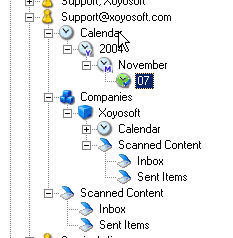 Viapoint comes with an in-built news reader - just drag a feed URL over the News Sites node and Viapoint will do the rest for you. I think they let you drag OPML files as well. If you read a news story about your contact, you can drag that news item into the Contact Company folder so it is filed with other relevant information. This way you never loose information or news stories about people.
Viapoint comes with an in-built news reader - just drag a feed URL over the News Sites node and Viapoint will do the rest for you. I think they let you drag OPML files as well. If you read a news story about your contact, you can drag that news item into the Contact Company folder so it is filed with other relevant information. This way you never loose information or news stories about people.Viapoint scanned my IE favorites folder and grouped the favorites by domain. I didn't find this approach very useful as if I have several sites in the geocities.com domain, all will fall under the same category (Geocities.com) though they some sites may be personal and some may be tech related. Also, I use Firefox as my primary browser and would have preferred that Viapoint scans my Firefox favorites. It could ask for browser preference during the program installation.
All the Office files were grouped in the Types node of the Navigation panel - You cannot search for file contents but only for file names. Until and unless they provide the Content Search facility for Office, PDF files - Types not is not required as even Windows Explorer and Windows Find can do the same purpose.
Viapoint sits in your system tray and monitors your files and folders. Sometimes, Viapoint tries to connect to the internet in the background. I guess it checks for news updates. Turn this off in the "News Feeds" tab of the Options dialog.
Overall, Viapoint, at this stage is an organizer built for Outlook but at the same time, it allows you to store information which you might encounter while web surfing - this is otherwise lost once you close your browser. It has some nice innovative features like building Contacts and Companies from Outlook files, and comes with a neat interface. But for an advanced Office user or technical person, the same information can be readily extracted from Outlook with little or no programming.
Viapoint requires a Windows-compatible PC running the Microsoft .NET platform on Windows 98, 2000 or XP. The product is available for $29 for an annual license and $49 for a perpetual license.
Viapoint adds Google integration: Viapoint Organizer with integration to Google Desktop Search was released on Thursday March 17th. Viapoint's strategy is to assume that desktop search is a service you can use as a component for organizing the stuff/information you need from your desktop but it isn't going to make a good workspace because it needs to keep it's role to an indexing agent simple. So we work with the GDS APIs to make a "smart organizer" - which might be the RSS, email, web page, contact, company, file, web service, app, intranet client people are looking for to be their unstructured data lifesaver.
Download a trial version of Viapoint here.
Visit company website here.
The press release about the integrated release with Google Desktop Search is at http://www.viapoint.com/news.html.
You can find the product listed on Google's plug-in page at http://desktop.google.com/plugins/viapointorg.html.
Firefox Development is on track - To be released on Nov 9, 2004
Ben Goodger writes:
We're turning onto the final stretch now for QA, all of the blockers have been resolved. There may be remaining issues, and we're looking to identify them in the next 24-48 hours. Please hammer the nightly builds. We are conducting twice-daily Aviary meetings in the War Room at The Mozilla Foundation, and will be tracking nominations closely. We are not considering anything at this point that isn't a serious crash or dataloss issue, so don't bother nominating polish/non-blocker bugs. The criteria now is: "would this bug cause us to miss our 11/9 ship date?"
The good news is that 1.0 will try to update your extension from the update site automaticly.
Goodger says this approach is analagous to luxury car manaufacturers. “You think they could have saved a lot of money and made a cheaper car, but it won’t feel as nice and you wouldn’t recommend it to somebody else.”
In the computing world, Goodger uses Apple as inspiration.
“I have a huge amount of respect for what Apple does. Every product they make is so polished and so well thought-out. Their marketing is too, although you don’t see that so much in New Zealand.”
Read Computerworld Interview with Ben Goodger in Preparation for Mozilla Firefox 1.0
History of Microsoft Windows
In 1983 this is a great article, be sure to check back later Microsoft announced its development of Windows, a graphical user interface (GUI) for its own operating system (MS-DOS) that had shipped for IBM PC and compatible computers since 1981. Microsoft modeled the GUI, which was first known as Interface Manager, after that of Apple's MacOS. Bill Gates had been shown a Macintosh prototype by Steve Jobs early in its development, around 1981, and Microsoft was partnered by Apple to create some of the important early Mac software, such as Word and Excel. Gates is reported to have demanded of his engineers "I want Mac on a PC, I want Mac on a PC!". It was this desire to see a Mac-like interface on the then-cheaper Intel-based hardware that was the inspiration and driving force behind Windows.
Blogs - What happens behind the scenes ?
A typical blog has a main page and nothing else. On the main page, there is a set of entries. Each entry is a little text blurb that may contain embedded links out to other sites, news stories, etc. When the author adds a new entry, it goes at the top, pushing all the older entries down. This blog also has a right sidebar that contains additional permanent links to other sites and stories. The author might update the sidebar weekly or monthly.
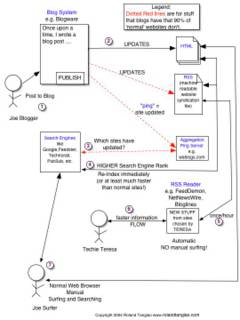
Click on the diagram to get a full-size, non blurry image.
Basically, a blog is a lot like an online journal or diary. The author can talk about anything and everything. Many blogs are full of interesting links that the author has found. Blogs often contain stories or little snippets of information that are interesting to the author.1. Joe Blogger writes something and publishes it to his blog.
2. Joe's Blog system updates his site's HTML, updates his RSS file and sends a 'ping' message to the 'Aggregation Ping Server' indicating that his site has updated.
3. Search engines like Google and RSS specific services like Feedster, Technorati and PubSub periodically ask the Aggregation Ping Server, "Which sites have updated?".
4. Since Joe's site sends pings and has an RSS file and is easy to update frequently, Joe's search engine rank is higher than a 'normal site'.
5. Techie Teresa uses a program called an RSS reader to subscribe to Joe's site. The RSS reader checks Joe's RSS file for updates periodically (usually once/hour or once per day) and notifies her of Joe's updates. Teresa no longer wastes time manually surfing Joe's site. She just checks her RSS reader.
6. As a result, Teresa's information flow is more efficient and she can monitor more sites in less time.
7. Joe Surfer (who is not related to Joe Blogger) still can access blogs the old fashioned, slow and less efficient way using his web browser and search engines.
Via HSW, RB
Best rated newsletters for Microsoft Office and Windows
- The Desktop Pipeline Newsletter
- Scot's Newsletter
- The Office Letter
- LangaList Newsletter
- InformationWeek's Windows Tech Center
- InformationWeek's LangaLetter Column
- Woody's Office Watch
10 x 10 - An Hourly Visualization of the News
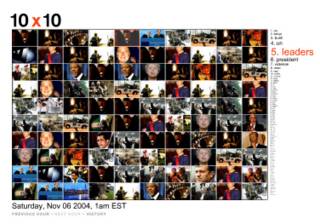
Here's a new and cool info visualization tool (it requires Flash) that we just learned about (thanks J.G.) that comes from Jonathan Harris, the developer of WordCount.org.
The site is called 10x10 and offers an hour by hour "postcard" (updated hourly) based on the 100 most "important" words culled from three RSS news feeds.
The feeds come from:
+ Reuters World News
+ BBC World Edition
+ New York Times International News
Here's how Harris describes 10x10, "Each hour is presented as a picture postcard window, composed of 100 different frames, each of which holds the image of a single moment in time. Clicking on a single frame allows us to peer a bit deeper into the story that lies behind the image. In this way, we can dart in and out of the news, understanding both the individual stories and the ways in which they relate to each other."
10x10's word lists and postcards are built without any human intervention.
Links to archived hourly snapshots and word lists are available (look for the links directly below each snapshot).
More 10x10 user info here and developer info here.
10x10 ('ten by ten') is an interactive exploration of the words and pictures that define the time. The result is an often moving, sometimes shocking, occasionally frivolous, but always fitting snapshot of our world. Every hour, 10x10 collects the 100 words and pictures that matter most on a global scale, and presents them as a single image, taken to encapsulate that moment in time. Over the course of days, months, and years, 10x10 leaves a trail of these hourly statements which, stitched together side by side, form a continuous patchwork tapestry of human life.Via SEWatch, J-Walk blog
Getting the most of your scanner
Photos for years to come. Here are 10 tricks and techniques that will enable you to get the best scans possible.
Read tips for scanning pictures here.
Most new scanners today feature one-button scanning capability that is adequate for most projects. From time to time, though, you may encounter a poor or unusual original, something for which the automatic settings on your scanner cannot make proper adjustments. In such cases, it is good to become familiar with the controls available to fine-tune your scanner, in order to get the best possible outcome.
Calibrate your scanner and monitor
Before you do any scanning, it is essential to calibrate your scanner and monitor to ensure they are seeing and displaying colors correctly and consistently. Most scanner software includes a tool to help you perform this task, including HP's PrecisionScan software, which ships with many models of HP scanners.
Before you start, make sure your monitor has been turned on for at least half an hour to stabilize the display. The room lighting should be set to the level you will be using when you scan. The Calibration tool will present a dialog box and a pair of sample images: When the images match identically you will have completed the calibration. You may have to adjust the brightness and contrast controls on your monitor for correct settings.
Get advance tips here.
How-To Find The Right Search Engine for your Desktop
The year 2004 seems to be the year of the desktop search engine. While desktop search programs date back at least as far as the late 1980s (when Lotus introduced Magellan), the category seems to have gone all but unnoticed until recently. Suddenly it's attracting a lot of attention.
In just the last few months, the previously tiny field of competitors has suddenly become crowded with at least four contenders, and is awaiting the arrival of several giants in the computer industry. Blinkx, Copernica, Google, and X1 are in the current crop of rivals. Waiting in the wings are companies like AOL, Microsoft, and Yahoo, along with smaller ones like Scientific Software.
Desktop search engines typically index the hard drive (usually in the background), searching through word processing documents, e-mail messages, spreadsheets, PDFs, and other types of files, and making the information easily retrievable. Users can search words or phrases, and use Boolean operators. Many of the desktop search programs also include Web search capabilities, giving users the option of searching for files on either their own hard drives or the Internet at large. Some of the programs also let users re-visit Web pages they have accessed in the past, with the desktop search engines in effect serving as their Internet memory.
Desktop search tools provide powerful, yet sometimes jarring, effects. Users can unexpectedly find themselves and their co-workers staring at some long-forgotten, embarrassing piece of e-mail when they do a search for an almost totally unrelated item. Privacy and security concerns are sure to abound as many of these tools add Web functionality, leaving them prone to access from the outside.
Read full story here.
Why you should NOT submit your site on Search Engines ?
Having this said, let’s see why you should not submit your site to the Search Engines.
More than 90% of the search engines traffic comes from three major search engines Google, Yahoo! and MSN.
You can see many ads on Internet which looks like this: “submit your site on X00.000 search engines…”
Submitting your site on hundreds of thousands search engines wouldn’t help and is simply not worth. Save your money as you would do when you see ad’s like: “loose weight while you sleep”.
These three search engines provide results for many other search engines, and if you are listed on these three search engines, your site will be listed on many other search engines too.
Read full article here.
Feature Request for Google Alerts
and stories of my favourite news items, tracking software updates, stock
market, my website page-rank and some ego-surfing.
I have one very simple suggestion for the Google Alert team at Google.
Currently, I receive a different mail for each of my alert ( I have around
20 alerts ), what I would ideally like is that Google sends me only one
email for all the alerts.
This may not be possible if the user has set alert frequency to "As it
happens" but for those who have set it as "Once a day", this is very much
possible.
Another feature that I miss in these alerts is the popularity / page rank.
Can you incorporate a green indicator just before the title of news stories
as you have in the Google Directory.
Amit
http://labnol.blogspot.com
Open Source for Windows!
OSSwin is a fantastic collection of Open Source and Free software for the Windows platform. I stumbled across it late one night as I searched the Web for a Free zip file extractor to install on a Windows box. Media players, audio editing tools, security apps, peer-to-peer software, and much much more ... all Free.
The OSSwin project: Open Source for Windows!
Via PCWorld Newsletter - Software Report
A picture of President Bush marking his victory in US Election 2004
I congratulate Bush for his success and wish him success in all the good things he is doing for the welfare of people in Iraq and Afghanistan.
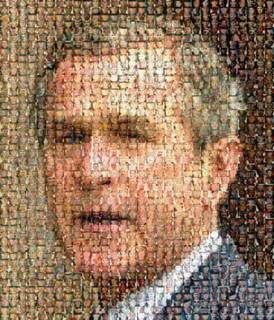
Take a very close look at the picture above - it is Bush photomosaic of Americans who have died in Iraq since the war president entered office.
We can only expect this picture to become larger and larger in the next four years.
The IT Industry in India cheers Bush's Victory
India's outsourcing companies were jubilant Wednesday that the elections in the United States will return
"This is great news for the offshoring industry," said Nandan M. Nilekani, chief executive of Infosys, a software services company. The trend toward outsourcing will now become even more inexorable, Mr. Nilekani said.
Offshore outsourcing, or the moving of work from the United States to low-cost centers like India, was an issue in the presidential election. The Democratic candidate,
Mr. Bush, in contrast, was largely silent on the issue. But members of his team, among them N. Gregory Mankiw, the chief economic adviser, and Treasury Secretary John W. Snow, have both defended outsourcing as another form of free trade.
Mr. Kerry referred to ''Benedict Arnold companies and C.E.O.'s'' that sent jobs overseas. He promised that as president he would end tax deferrals for companies that send work abroad.
Via NYtimes
Feature Request for Google Alerts
Google Alert is a great program, I use it extensively to track web articles and stories of my favourite news items, tracking software updates, stock market, my website page-rank and some ego-surfing.