Do you really need MS Desktop Search ?
I am sure this has convinced you enough to download this suite and try it yourself. But just wait before hitting the download button. Why do you need MS Desktop Search when your computer already has MS Desktop Search installed - Microsoft just didn't tell you until now how to use it. It's called Windows Indexing Service, and it's a standard feature of Windows 2000 and Windows XP. You can use Indexing Service to index documents and document properties on your disks and store the information in a catalog. You can also use Indexing Service to search for documents, either through Search on the Start menu or through a Web browser.
To actually use Indexing Services as it was originally intended, you need to utter a few magic words, which Microsoft has chosen to keep secret from the common user.
First, turn on Indexing Service, and leave it alone for a few hours so it can index all your drives. Then open the Windows file search box as you would normally.- for example, by choosing it on the Start menu.
Here's where the magic starts. First of all, type only in the space labelled 'A word or phrase in the file' (or in Windows 2000, 'Containing Text').
Now, to find a word inside a file, simply preface it with '!'. And, to find a filename, preface it with '@filename'.
So typing '!vacation' and hitting 'enter' will instantly find files containing the word 'vacation'. And '@filename vacation' will instantly display all filenames containing the complete word vacation. You can add a '*' to the end to find other words like 'vacationing'.
It appears that the new MSN search simply provides a more user friendly front end to this existing service, and makes a few more file types searchable. If Google hadn't come along to give Microsoft a good kick up the BIOS, Windows' secret desktop search function would have remained in obscurity for many years to come.
So Microsoft is just trying to market a tool that is already on your computer. Microsoft is just a marketing company that also sells software
Via Microsoft reinvents its own wheel
Download freeware and shareware from The Register

The Register have just announced the launch of their new download site. The download site is offering Windows and Macintosh software. Next to that, they also announced their software shop, which offers software in boxes. I'm pretty much convinced this will be one of the major download sites in no time.
The content is provided by 5 Star Network, which is, just as The Register, based in the UK, and also provides the content for the LockerGnome downloads.
We’re absolutely delighted in the run-up to the Festive Season™ to be able to offer our readers a little something from the Vulture Central “get-something-for-free-pay-nothing-ever” department.
Indeed, we’re sure that fans of El Reg will find this a refreshing change from the inexorable “buy-now-pay-2020-at-86%-APR” Yule orgy of capitalism which has so sullied the spirit of Christmas.
What has surprised me the most is that a search for "Desktop Search Tools" in the Register Download site did not return even a single desktop search product like X1, Copernic, etc. though the page said Found 902 titles for "desktop search tools" in Windows. (0.32 seconds)
So that needs a bit of tweaking I guess.
Via Shareware Blogs
Five great reasons to switch to OpenOffice
 After all: software companies die, but information lasts forever. If a company takes the secrets of unlocking your data to its grave, where will that leave you?
After all: software companies die, but information lasts forever. If a company takes the secrets of unlocking your data to its grave, where will that leave you?*OpenOffice.org runs on multiple platforms. Currently: Windows, Linux, Solaris, FreeBSD, Mac OS X.
*OpenOffice.org is stable, and runs smoothly.
*Microsoft has made it clear that it wants proprietary document formats, and inconsistent ones at that. This may work as long as Microsoft is around and developing software that supports files created by outdated products.
*OpenOffice.org uses data formats designed to be easily interchanged (OASIS specification), and other projects are cooperating with the vision of open document interchange - e.g. Abiword, and KOffice.
An 82-year-old Nobel laureate will marry 28-year-old graduate student

Chen Ning Yang is a prolific author, his numerous articles appearing in the Bulletin of the American Mathematical Society, The Physical Review, Reviews of Modern Physics, and the Chinese Journal of Physics.
In 1950 Yang married Chih Li Tu and is now the father of three children: Franklin, born 1951; Gilbert, born 1958; and Eulee, born 1961. The 82-year-old Nobel laureate Chen Ning Yang will marry a 28-year old graduate student.
I just found this news very interesting so I decided to share it.
Via Notes Above the Underground
Forget Reliance Mobile Support *333
RIM Services - Discussions related to Reliance Indiamobile services. (RIM Postpaid, RIM Prepaid, Miscellaneous, FWP/FWT, FLP)
R World - Discussions related to the much hyped 'R World' service of Reliance IndiaMobile
R Connect - Discussions related to the 'R Connect' service of Reliance IndiaMobile
P.S.
Reliance IndiaMobile Discussion Forums
Preview the Firefox Ad that will run in NYTimes tomorrow
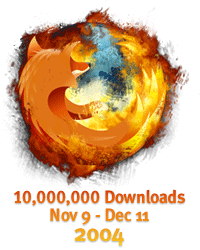 The Mozilla Foundation has announced that the long-awaited New York Times advertisement for Mozilla Firefox will run in tomorrow's edition (Thursday 16th December 2004). The two-page black and white ad (small image of the ad, large image of the ad) features the names of the 10,000 donors on the left with a large
The Mozilla Foundation has announced that the long-awaited New York Times advertisement for Mozilla Firefox will run in tomorrow's edition (Thursday 16th December 2004). The two-page black and white ad (small image of the ad, large image of the ad) features the names of the 10,000 donors on the left with a largeFirefox logo graphic and quotes from satisfied users on the right. A PDF of the finished ad is available but be warned: it's a large and complex document.
Spread Firefox ealier announced that at the conclusion of their New York Times advertisement donation drive they have raised $250,000, with roughly 10,000 names to be placed in the ad. The team expects to use roughly $50,000 on the actual ad itself, and the remainder will go towards the Mozilla Foundation, and Firefox 1.0 launch activities. More info is available in the FAQ.
Update: Red Herring has an interview with Rob Davis, the mastermind behind the NYT ad campaign.
A preview of the Firefox ad
Firefox Ad In PDF
Some really bad news for Google
Don't use Google desktop search in your business, warns Gartner. Google Desktop Search has great potential for business use. Its security problems and lack of corporate-ready functions, however, make it unsuitable for widespread use right now.
Gartner has warned that companies shouldn't use the new Google Desktop Search tool because of security concerns and a lack of features. In a three-page research document, the authors - Whit Andrews, Maurene Grey and David Smith - say the tool that was released in beta in October is "not the proper search tool for businesses right now".

Instead they reiterate concerns put forward by the CEO of Google rival Copernic, David Burns, two months ago: "Google's 'Consent to Collect Nonpersonal Information' states that GDS collects non-personal data; however, the policy is a one-sided contract in that the user must trust that Google will make the right decisions as to what it will collect."
However, it also doesn't offer enough features and for it to recommend Google it would want to see "greater customisation of interface, flexibility for visualisation of results, groupwide administration and index load-balancing".
This is certainly not good news for Google at a time when its biggest competitor MSN desktop search is getting better reviews. Preston Gralla of Oreilly writes:
Google may be the ultimate Web searcher, but when it comes to finding things on your computer, the just-released beta of MSN Desktop Search beats it hands-down.You can buy the report titled Discourage Broad Use of the Google Search Tool from Gartner's site here.
That's because Microsoft's search tool has been built specifically to search through emails and documents, and so it lets you fine-tune your search in ways that Google doesn't. So if you're looking for a specific piece of email, for example, you can search by folder, by sender, by date, by size of file attachments, and more - and you can combine them all for exceedingly fine-tuned searches.
Additionally, MSN Desktop Search has an interface that lets you easily sort and resort your results, and lets you right-click on any result, and then take actions on the file from a pop-up menu - the same pop-up menu that appears when you right-click in Windows Explorer.
There are a lot of other nifty extras in it as well. It can sit as a box in your Taskbar for example, and when you want to do a search, type your search into the box, and results pop up, menu-style. Click on any result to get straight to the file or email.
Google's search tool, on the other hand, uses the Web search paradigm. You can fine-tune it in ways you would when searching the Web, but not in ways you'd like to when looking for files or email on your hard disk. The interface is bare-bones Google, which is fine for the Web, but not suited for when you're looking for files, and then working with them on your PC.
Don't expect either of these search tools to change drastically. Google has applied the Web approach to searching and applied it to your computer. Microsoft instead applied what it knows about Windows, Outlook, and documents. And the winner, without a doubt, is Microsoft.
Looking for Google pictures for some news story ?


At Google Press Center, you will find Google images in low and high resolution formats which you can use in your blog posts. Ofcourse don't forget to read the permissions page.
Interested in the history of the Google epic, read The Google Timeline here.
The Google Press Center offers a nice and compact view of what's up at the Google Search Center.
Sabeer Bhatia is back with new ideas
He settled upon text messaging as the solution. Users of the service can upload or sync their contacts, notes and calendars to Telixo and request information via SMS. For instance, sending a text message ".cal 12 13 04" to Telixo will receive a reply with all meetings scheduled for that day.
Another Bhatia company now in beta is Hotseasons.com, a travel site that focuses on hotel ratings. The idea sprouted from his personal frustration with travel research.
"I found that in doing hotel research online, all the hotels sounded the same," he said. "You arrive, and the room they give you is really [bad, ] but they call it a 'suite' because it has a kitchen table."
These aren't Bhatia's first follow-ups to Hotmail, which he sold to Microsoft Corp. for $400 million. His Arzoo.com succumbed to the dot-com bust, but as CEO of Navin Communications Inc., he's turned the India-based company into one of the country's leading voicemail providers. In 2000, he also invested in anti-spam firm IronPort Systems Inc., which recently closed a Series D funding round of $45 million.
"I'm having fun with this," he said. "This is a new way of entrepreneurship—doing a bunch of these at one time."
Via Hotmail Founder Has Lots More in Store
Download the latest Adobe Reader update
This update addresses several potential vulnerabilities in
Adobe Reader versions 6.0.0-6.0.2. Note that currently there are no known malicious exploits of these vulnerabilities.
Adobe recommends that all users of Adobe Reader 6.0 apply
this update as a proactive measure.
This update addresses three issues:
- Preventing playback of malicious content in Flash media
embedded in a PDF File. For more information see Adobe
Knowledgebase article #321328
- Vulnerabilities in the PNG library (libpng version 1.2.5) that could be exploited with malformed PNG images. For more information see CAN-2004-0597.
- An issue with how the eBook plug-in works with *.etd files during eBook transactions. For more information see CAN-2004-1153.
Download Adobe Acrobate 6.03 Update here. (1.8 Mb)
Via Adobe Reader 6.0.3 update - English, Japanese - Adobe Reader for Windows - Downloads
Ask Jeeves joins the Desktop Search race
 Ask Jeeves Desktop Search
Ask Jeeves Desktop SearchThe battle is definitely on with AJ.com announcing its plans to release a test version of its desktop search tool.
Daniel Reade, vice president of product management at Ask Jeeves, said many of the releases and announcements were an effort to keep up in the search arms race. Ask Jeeves announced its desktop plans in June, when it acquired desktop search firm Tuckaroo.
"To be a major search player going forward, you're going to need all the access points to search," he said. He thinks users eventually will access search engines through the Web, browser toolbars, desktop search applications and mobile devices.
Ask Jeeves positions its desktop search tool as more user friendly than offerings from competitors. It lets users control the speed of the indexing and which files are cataloged. The tool is integrated with common Windows dialogue boxes. For example, when opening a folder, an Ask Jeeves Desktop Search box appears for quick searching. The tool also can draw on My Jeeves, Ask Jeeves' personalization feature that lets users save and search Internet sites they have visited.
Ask Jeeves' application, called Ask Jeeves Desktop Search, is small at 750KB and will be shortly available for download here. PCWorld has some details about the tool here.
Ask Jeeves Desktop Search features a two-panel user interface that shows results on one side and previews on the other side. During this test period, often referred to in the industry as a beta period, Ask Jeeves will gather feedback from users to improve the product. A final version of the product is slated for next year, and it will feature more support for Outlook, an integration of PC and Web results, and support for Adobe PDF files.
Designed to let users find files and information stored in their PCs, Ask Jeeves Desktop Search indexes and retrieves a variety of files, such as Microsoft Office documents, Microsoft Outlook e-mail messages, multimedia files, and applications. The tool lets users narrow queries through a variety of parameters, such as searching only Microsoft Office documents or image files, and lets users sort the results in multiple ways. Users can also determine the parts of their hard drive they want indexed.
Lanzone said Ask Jeeves chose not to include IM sessions because of privacy concerns.
Leterme writes: The question that should start popping people's heads is, why are all these companies suddenly introducing these software utilities, and is there more to come? Is it possible we'll see Alexa, Ilse, Lycos or other competitors jump in as well?
Tech Notes: Ask Jeeves Desktop Search works with Windows 2000 or XP, Office 2000 or higher, and Outlook 2003. The program requires a minimum of a Pentium III computer running at 400MHz with 128 MB RAM (1 GHz and 256 MB RAM recommended). Sorry, not Mozilla or Mac compatibility.
MSN Toolbar Suite fails to get a place on my desktop
The only thing good about this suite is its interface which is typical Microsoft, and impressive.
Apart from that, none of the features seemed to have impressed me. I will stick with my Copernic suite which offers me "Search as you type" feature alongwith inbuilt file viewers for most of the file types. Its so strange that for indexing Outlook items, Outlook application needs to be running. This requirement is coming from a company that has developed both Outlook and the Toolbar Suite ? I am so disappointed.
I might try the next versions of MSN suite if they promise to support .CHM and .HLP files.
Read my related post: What I look for in an Ideal Desktop Search Product ?
Donate your computer power for treatment of diseases.

Google would like to request your help with Google Compute, a new feature for the Google Toolbar. By turning on this feature, you enable your computer to work on complex problems when it would otherwise be idle. The work it does is automatically sent via the Internet to researchers who combine it with information sent by thousands of other users.
The first beneficiary of this effort is Folding@home, a non-profit research project at Stanford University that is trying to understand the structure of proteins so they can develop better treatments for a number of illnesses. In the future Google Compute may allow you to donate your computing time to other worthwhile endeavors, including projects to improve Google and its services.
The Google Compute feature of the Google Toolbar shouldn't affect your regular computing activities and you can easily disable it at any time for any reason.
Google Compute is designed to run even on low-bandwidth connections such as modems. The total amount of data transferred per month is generally under 20MB. In more detail: Each work unit and corresponding result totals approximately a megabyte in size and typically takes two to three days to complete. The files that need to be downloaded at install time are around 1MB in size. Updates to the Folding@home client and scientific core occur generally every few months, and are around 500Kb-750Kb.
Via Google Compute
MSN Desktop Search Toolbar Suite - What the web is thinking ?
My first thought - MSN Desktop Search doesn't work on Firefox, you need to dowload another 6 MB iFilter file from Adobe.com to support indexing PDF files, the desktop search is integrated with the toolbar - no stand alone app, it can index almost all the office file types, text, web pages and emails. So the gist is that I don't get any new feature from this tool that my existing Copernic or X1 or blinkX doesn't offer. So I better wait and watch for the next version.
If you are using a browser other than IE, you get this warning Warning! Your browser does not meet the minimum system requirements. You are recommended to use the MSN Toolbar Suite with Internet Explorer 5.01 or later.
All the following comments have been picked from the blogs of some great minds on the web with due credits to the authors at the end of the post.
The last hour I’ve been playing with the new MSN Toolbar Suite Beta and I’m very impressed! I’m using Scoble’s Desktop Search Reviewer’s Guide to write down my first impressions. I've learned a lot by watching the videos over at Channel 9: highly recommended!
- Index time: I cheated a little bit on this one, I choose the “Index Now” option and after a couple of minutes more than 12.000 files were indexed. Now I’m noticing that 5.000 files are left to index, so the Toolbar Suite has found some more files to index after an hour or so.
- What can it do, and what can’t it do? Maybe this one is a little bit early to judge, but so far it finds everything as expected.
- Performance degradation: The full index raised my processor usage to around 20%, and the Toolbar Suite process took about 14 MB of memory. Once the initial full index was done, the memory usage has dropped to around 2 MB which is very acceptable. I can’t notice any performance degradation while working, when the computer is idle and there’s some stuff that needs to be indexed, the indexing process starts again. But when you continue working, the indexing stops immediately. It seems that when you’re on battery power indexing is disabled as well, nice!
- User interface: People who know probably know that I’m a smart client type-a-guy, so I’m very happy that MSN Toolbar Suite comes with a very nice GUI. The UI resembles the web interface of search.msn.com, but you get all the rich client features like: drag-and-drop, right click, context menus, responsive UI, … This is great!
- Security/privacy: I haven’t looked into this one yet, but my guess is that the team did notmake the same mistakes as the Google Desktop Search team did in the beginning. IE history is not indexed, and the indexing is performed with a normal account (non-admin).
- Does it play well with others? No idea, I didn’t like the Google approach (web interface) so I didn’t install it.
- Does it work on other machines? I’ve tried it on my laptop and desktop, and on a couple of VPC’s, so far so good: no problems to report.
- Advertising? Nope!
- Integration: I think this one is (as always) one of the strong points of the Microsoft branded product. You get a nice integration with IE, Outlook and Windows. The only remark: when you search from within Outlook, a new window is opened. In my opinion showing the results inside Outlook would be more appropriate.
- Price: the price is right, thank you Microsoft.
- Download size: this one isn’t an issue for me, the download is around 5 MB.
- File types: Of course all the office documents are indexed perfectly. I haven’t tried more exotic file types.
- Search results: as I mentioned it finds everything as expected!
- Customizable: the MSN Desktop Search comes with a fair amount of properties. I think “normal” users won’t get lost in them, and “power” users will be able to tweak the system.
- Advanced features: so far I’m impressed but more on these one later on.
- Space for the logo: you can’t seem to hide the MSN logo, but I don’t think that’s a problem. At least it doesn’t bother me.
Here is what other great minds think about MSN Toolbar (Desktop Search)
- Darren Barefoot: Forgive me for being underwhelmed, but maybe this should have been in the frickin' operating system years ago, eh?
- Jan Tielens took my reviewers guide and filled it in.
- Joe Wilcox, over on Microsoft Monitor, says he's still having performance problems. He calls it MSNFS.
- Jonathan Hardwick: Leave it alone (among other tips)
- J. Gregg Thomason: This whole stupid search craze is just a symptom of what's wrong with the industry.
- Zmarties: "I'm pleased to see implements "search as you type."
- Patrick Tisseghem: it looks excellent.
- Joel Ross: It doesn't install on Windows 2003. So I can't tell you anything about it.
- Peter Laudati: While Google search still rocks on the Internet, MSN has clearly got a better product when it comes to the desktop!
- Paul Thurrott: reviews MSN Toolbar Suite.
- Bradley Johnson: Two months late to Google Desktop party.
- sendung.de: Yes, trust is an issue in desktop search.
- Buzz Bruggeman: It is working great.
- Shannon: Looks like MS has a real product here.
I'm impressed! My computer is still being indexed as I write and I'm watching the demo video and I'm very impressed. I loved the Google desktop search but it didn't allow you to interact with the files like the MSN desktop search does. Here are some of the features that I've picked up from the videos and from my quick use of it. - Darren Barefoot: Forgive me for being underwhelmed, but maybe this should have been in the frickin' operating system years ago, eh?
- Launch web sites directly from the deskbar
- Launch any app from the deskbar. Just type =[appname] e.g. =cmd for a command prompt
- Create shortcuts and shortcuts with query terms
- Transfer your shortcuts to other machines
- Launch files from the desktop search results
- Shell commands are integrated into the search results so that you can queue MP3's, unzip files, print emails, etc
- Images returned in the results also have thumbnails (great feature!). Powerpoint files also come with a thumbnail but it's a little small to be of much use
- Desktop search examines the ID tags of MP3s so that you can easily search by artist, album or title
- Index network drives
- Reply to emails that are returned in the result
Being the MSN geek I am I hightailed it to http://beta.toolbar.msn.com/ to try out the the new Toolbar suite. So far the only part that has held my interest is the MSN Toolbar for Outlook which looks like a decent replacement for LookOut. The desktop search doesn't really interest me because I don't lose files on my hard drive and the Internet Explorer toolbar adds just a tad bit of clutter to IE (see below for screenshot). I use the Yahoo! toolbar all the time since it has my bookmarks and links to a lot of Yahoo! services I use (Maps, Movies, Mail, Finance, etc). I use the Google toolbar for search. The MSN toolbar doesn't really give me anything I want enough to lose the screen real estate although the quick links to MSN Spaces are nice. If you haven't installed any of the other toolbars then the MSN toolbar is as good as any of he others since the core functionality is the same but it doesn't have enough to get someone like me who's already using two IE add-in toolbars to add a third.
Via http://weblogs.asp.net/janVia http://radio.weblogs.com/0001011/2004/12/13.html#a8887
Via http://xo.typepad.com/blog/2004/12/msn_desktop_sea.html
What filetypes can MSN Desktop Search index ?

Looking for e-mail, documents or photos?
MSN Desktop Search lets you search your computer for documents and files, photos and videos, music, and Outlook and Outlook Express items such as e-mail messages, contacts, and appointments. Desktop Search lets you search your computer for many types of files.
File types you can search
You can search all of the content in most common document file types, including text files, Word documents, Excel spreadsheets, Outlook and Outlook Express items, and web pages. In addition, if you installed the Adobe plug-in when you installed MSN Toolbar Suite, you can search all of the content of PDF files.
You can search for keywords in the titles of music, image, and video files, as well as program executable files.
Locations you can search
Desktop Search lets you search files in all indexed locations. By default, Desktop Search indexes your e-mail files and all files saved in the My Documents folder.
However, you can have Desktop Search index other locations, including network drives.
See this great resource for all questions related to MSN Toolbar.
Via Toolbar Help
Why use Yahoo Desktop Search over other tools ?
Why should you use Yahoo! Desktop Search (X1) instead of other desktop search tools:
Relevance: Ability to pivot data by any dimension: recency, creator, recipient, type, etc.
Comprehensiveness: Ability to index 225+ data types, email attachments.
Freshness:V1.0 Beta: Scheduled in increments ,V1.0: near real time
Presentation:Rich native user-interface Search-as-you-type, previews, post-search actions.
Monitor your upload/download statistics (bandwidth usage)
This app which makes it so easy to monitor bandwidth, basically picks up where the old NetStat left off by providing stats for network card (cable/dsl/etc)
RAS G&S is freeware and now Win9x/Win2k/XP compatible. It is definitely the best bandwidth monitor out there in the Free category.
Download RAS Graph & Stats here.
Via RAS Graph & Stats v1.20
A 3D Desktop (GUI) for Windows OS
See more screenshots of The SphereXP here.
 Please keep in mind that project is more of a vision. Due to the limitations of Windows I'm not able to do everything as I would like to. I know it is still not very usable, but I'll try to make it work as I can. I hope when there's time for it, this theory will have a satisfying implementation.
Please keep in mind that project is more of a vision. Due to the limitations of Windows I'm not able to do everything as I would like to. I know it is still not very usable, but I'll try to make it work as I can. I hope when there's time for it, this theory will have a satisfying implementation.The Sphere is theory of an 3D workspace. The SphereXP is an example of the theory. The environment is user-centered. It is represented by a sphere. The user is exactly in the middle of it. All objects are situated around the user. He can easily turn around and manipulate with the objects. All the objects that users are used to having on their regular desktop are now integrated in a three-dimensional environment. . There are icons and applications. They can be move around according to some rules. You can bring them closer to the view port or send them back.
Top forum discussions at CNet Forums
2. Treo 650 or Treo 600?
3. Making IE the default browser
4. Alternative free e-mail client to O.E.?
5. How do I transfer video on tape to my PC?
6. Best DVD burning/editing software?
7. Is the iMac worth every penny?
8. I get red Xs on many Web pages, why?
9. Can a virus survive hard drive reformatting?
10. Is it OK to delete all temp files?
Via CNet Newsletter
What's happening ? AOL to Use Copernic for Desktop Search
The company plans its own desktop search application that is packaged as part of the new AOL browser that's in beta testing. Any AOL member can access this by signing into AOL, then using the keyword "beta" to reach the beta download area. I've just downloaded the beta but haven't had a chance to play with it. But the desktop search is powered by Copernic, another well regarded desktop search app.
Just recently, Mamma acquired Copernic and now AOL plans to use Copernic Technology. Wow !! So much is happening and that also so fast. It is not long before I need a search tool to tell me which all desktop search tools I have installed on my hard drive.
Via Search Engine Lowdown and SEWatch.
A Letter from Josh Jacobs, the President of X1
As you may have heard, Yahoo! has chosen X1 Technologies to power their consumer desktop search solution. X1 has spent the last couple of years working with our users to build and evolve the most robust desktop search technology on the market and believe that partnering with Yahoo!, a leading Search Engine, presents X1 with enormous opportunity from a distribution perspective. Yahoo! has been intently focused on developing advanced search technology, along with products that compliment the experience and we are pleased to be working with them on their desktop search initiative.
Because of our partnership with Yahoo!, millions of computer users will now be able to increase their personal productivity via the power of X1 Desktop Search technology. We believe this partnership validates our expertise as the leader in desktop search and are excited to have millions of people using the most robust search experience available.
Over the coming weeks you can expect to see a number of announcements from X1 and Yahoo! as we continue to bring best of breed products to the customers we serve. Yahoo! is a leader in providing great products to consumers, and this partnership will allow Yahoo!’s customers access to the best solutions in desktop search, designed for their needs. For X1, this represents an opportunity for us to continue our work on pioneering full-featured desktop search for businesses.
X1's success is due in large part to you, our customers, and the tremendous feedback you have provided us with over the years. We are looking forward to continuing this relationship as we continue to develop innovative products to help you manage your information. As always we welcome your feedback, comments, and questions. Especially now, as we embark on the next leg of our journey, I'd like to ask all of you for your thoughts on how X1 can continue to deliver great products and solutions for you and your business. Please feel free to drop me an email (josh_jacobs@x1.com). All of us at X1 are very excited about the future, and looking forward to continuing to bring you great products.
Josh Jacobs, President, X1 Technologies (josh@X1.com)
Web Design also affects Search Engine Rankings
While web sites that offer the visitor a more esthetically-pleasing experience may seem like the best choice for someone searching for your product, they are the most difficult to optimize. Since search engine robots cannot read text within graphics or animation, what they see may be just a small amount of text. And if we learned anything from point #1, small amounts of content will not result in top rankings. If you really must offer the visitor a graphics-heavy or Flash web site, consider creating an html-based side of your site that is also available to visitors. This site will be much easier to promote on the search engines and your new found visitors will also have the option to jump over to the nicer looking part of your site.
Don’t use frames. Frames are a thing of the 90’s and are not even supported by some search engines.
There is quite a bit of sub-par web design software out there. Word processors usually have a way to create HTML documents which can be easily uploaded to a site via ftp. However, in many cases the code that the search engine robots see is mostly lines and lines of font and position formatting, not relevant content. The more efficiently written web sites usually achieve higher rankings. Our choice for web design software is Macromedia Dreamweaver, as it is an industry standard. It also makes using CSS (Cascading Style Sheets) a breeze, which can drastically cut down on the amount of text formatting in HTML code. Hand-coding HTML to design sites is also a good method if you are proficient enough.
There are some no brainers too: Web sites with abnormal amounts of hyperlinks, bold or italicized text, improper use of heading, alt, or comment tags can also expect to see low rankings.
Dynamic Web Pages may be an issue too.
� How Web Design Can Affect Search Engine Rankings - Search Engine News Journal
Top Security Tips for Desktop Users
1. Install anti-virus software and update it regularly. This software scans incoming emails for virus signatures and, if a virus is found, deletes or quarantines it. It's critical to update this software regularly with new definitions because there are hundreds of new viruses each month.
2. Keep your office computers safe. Not all computer problems start with viruses and hackers, but instead originate with unauthorized computer users. Make sure office computers are protected by locating them in secure areas. Log serial numbers to ensure computers can be identified if stolen, and etch these numbers--as well as company information--on hidden areas of the computers.
3. Set up an Internet firewall. This is your company's first line of defense and protects your local network from outside attacks by screening and blocking all traffic between your network and the Internet that isn't allowed. The firewall also hides computer addresses and makes them invisible to outsiders. Installing a hardware firewall is simple as it connects between the cable/DSL modem and computers on your network.
4. Strong passwords are best. It's hard to remember passwords, but why make it easy for hackers by using weak or simple words? Never devise passwords based on your real name, username or company name, or use easily-guessed numbers such as 1234. Change your password at least once a month, and use passwords that are eight letters or more in length with lower- and upper-case letters, numbers and symbols.
Read full story here - Ten Security Tips For Desktops
Google Suggest - A suggestion from Google

Google has launched a new feature that tries to guess what users are looking for as they type queries into a search box.
Google Suggest quietly debuted this week on the company's Labs site, which showcases Google features that "aren't quite ready for prime time," according to a message on the site. When a user starts typing a request into the search box, a drop-down menu appears with possible suggestions as to what the user could be looking for.
As you type into the search box, Google Suggest guesses what you're typing and offers suggestions in real time. This is similar to Google's "Did you mean?" feature that offers alternative spellings for your query after you search, except that it works in real time. For example, if you type "bass," Google Suggest might offer a list of refinements that include "bass fishing" or "bass guitar." Similarly, if you type in only part of a word, like "progr," Google Suggest might offer you refinements like "programming," "programming languages," "progesterone," or "progressive." You can choose one by scrolling up or down the list with the arrow keys or mouse.
Google uses "a wide range of information" to predict queries, according to an FAQ, including data about the overall popularity of various searches. The company does not use individual search histories to help generate the prompts, it says.
Google Suggest FAQ
Google offers a suggestion
Is Yahoo planning to buy X1 from Idealabs ?
Unlike Google's desktop search tool, Yahoo's won't operate within a browser. The distinction means that Yahoo's desktop searches won't be co-mingled with online searches conducted at its Web site. The product, licensed from a pioneering startup named X1 Technologies, seeks to cure a common computer-induced headache by making it as quick and easy to find digital information offline as it has become online.
 With just 20 employees, X1 has established itself as a trailblazer in desktop search since starting three years ago. The private Pasadena-based company has been charging $74.95 for its search software and plans to continue to license its products to businesses even as Yahoo distributes a version for free. Both Yahoo and X1 contend it makes sense to maintain a dividing line between hard-drive search and Web search because one quest focuses on recovering old information while the other strives to discover new information.
With just 20 employees, X1 has established itself as a trailblazer in desktop search since starting three years ago. The private Pasadena-based company has been charging $74.95 for its search software and plans to continue to license its products to businesses even as Yahoo distributes a version for free. Both Yahoo and X1 contend it makes sense to maintain a dividing line between hard-drive search and Web search because one quest focuses on recovering old information while the other strives to discover new information.The interest in desktop search is not surprising, industry analysts have said. Operators of Web search want to get on the desktop because it gives them more real estate on users' computers and thus more opportunity to display ads, Matthew Berk, an independent analyst based in New York, said in August, when IDG News Service first reported Yahoo's desktop search plans.
Infoworld says that Desktop search avalanche set to hit with Microsoft, Yahoo, and Ask Jeeves jumping into desktop search after Internet search leader Google.
 Besides the connections with Yahoo's network, the desktop-search client will include a feature for narrowing searches according to attributes. Once Yahoo Mail can be searched, for example, users can narrow their searches based on sender, recent e-mails and attached file types, Weiner said. In the presentation of search results, the client will display results as a user is typing a query and refine them as more characters are entered, he said.
Besides the connections with Yahoo's network, the desktop-search client will include a feature for narrowing searches according to attributes. Once Yahoo Mail can be searched, for example, users can narrow their searches based on sender, recent e-mails and attached file types, Weiner said. In the presentation of search results, the client will display results as a user is typing a query and refine them as more characters are entered, he said.Coming Soon - Yahoo! Desktop Search
In a step to keep pace with chief rival Google, Yahoo plans to start testing a downloadable desktop search application in early January.
The Sunnyvale, Calif.-based Web portal said Thursday that it will introduce free software in partnership with X1 Technologies that helps consumers search the contents of their hard drive, including e-mail, Word documents, PDF (Portable Document Format) files, music and photos. The Yahoo-branded application, available in early January, will let people search their PCs as well as the Web via Yahoo Search, but future iterations will include navigation for Yahoo's instant messenger archives, address book and free e-mail service.
"Now desktop search is really about people's hard drive," Jeff Weiner, Yahoo's vice president of search and marketplace, said in an interview. In the future it will be "more about searching your essential information no matter where it is."
Financial terms of the partnership between X1 and Yahoo were not disclosed. X1, based in Pasadena, Calif., was founded by Idealab CEO Bill Gross, who also created Yahoo commercial-search subsidiary Overture Services.
Yahoo! said the Windows-based tool, which lets users search through e-mail, e-mail attachments and files, will be released "in the coming weeks." The company says it plans to add more features to the tool in the future, allowing users to search across both Yahoo! and the Web. Specifically, the company said users will eventually be able to search through their personal Yahoo! search history, their Yahoo! Address Book, their Yahoo! Photos and their Yahoo! Groups.
The company didn't say whether the tool will be ad supported or whether it will simply be part of an effort to increase user loyalty and search volume on Yahoo! Search.
Read more here - Yahoo! Partners with X1 for Desktop Searchand CNet's Yahoo to test desktop search
Infosys CEO offers tips for a sound slip

The softest pillow is a clear conscience.
For a man who looks to Nelson Mandela as a role model, it is little wonder that the 49-year-old executive seeks to exemplify the former South African president's virtues of uprightness and perseverance.
Against a global corporate backdrop marred by high-profile financial irregularities from the likes of Enron, Tyco International and Computer Associates International, Nilekani comes across as refreshingly forthright and honest, attributes he, in turn, instills into his company's operations. Transparency is his operating mantra, best summed up in one of Infosys' corporate-governance philosophies: "When in doubt, disclose."
Nilekani believes in the Asian spirit of integrity, ethical behavior, honesty and respect for fellow beings. He hopes to be remembered as a fair, honest leader who raised the aspirations of others and encouraged people to believe in themselves.
You can read full interview here - Indian exec's guide to sounder sleep
Please don't buy these tech gadgets
This year's top ten list of products to avoid. Have a GigaHappy holiday, and remember: It might be the thought that counts, but if the gear is bad, the thought doesn't matter a NanoBit.
The list includes Digital Camers, Phones, Printers, PCs, HDTV, etc all in one printable page.
Via PcMag
What is your favorite Digital Photo App
Picaboo -- create and share digital photo albums.
Our Pictures -- easy photo organizer.
Beon Media -- Turn your plazma or TV screen into a digital canvas for the world's finest art and photography.
PhoTags -- innovative photo suite that lets you embed all sorts of metadata into photos.
Piczo -- fun photo sharing. Doug says that Canadian teenagers are going nuts over this. Why only Canadian teenagers and not, say, teenagers in Europe? He has no idea, but the company is trying to find out (their thesis is that it's because a large percentage of the first 100 people it was seeded to were Canadian -- there's the effects of a few influential evangelists on a company again).
Funtigo -- photo scrapbooking and sharing.
Buzznet -- Photo blogging and sharing.
Flickr -- Photo sharing and blogging. My favorite so far, although I'm still using Text America cause I started with that.
Text America -- Photosharing and blogging.
Photo Story 3 -- Make cool photo stories. - This is my favourite
Grouper -- Share photos with your friends in a secure way.
Via Scobleizer: Microsoft Geek Blogger
New Copernic Desktop Search - Up to 200% faster indexing

Copernic today announced the availability of a new version (1.2) of its Copernic Desktop Search (CDS) product that fully supports the Mozilla Firefox Web browser. Copernic claims to be the first desktop search tool which works with Mozilla Firefox.CDS 1.2 also features up to 200 percent faster indexing of PC hard drive content, reduced memory usage, and better compliance with French, German, Spanish and Italian content.
“CDS continues to get rave reviews from press, analysts, consultants, and bloggers, and has won multiple awards, including the CNET Editors’ Choice award,” said David M. Burns, CEO of Copernic. “And now CDS is the only production desktop search product with full Mozilla Firefox support.”
CDS 1.2 features lightning-fast indexing of PC hard drive content and improved PC memory usage. The new CDS version also indexes browsing history and bookmarked sites from Mozilla browsers. According to Web analytics company OneStat.com, Web browser products from the Mozilla Foundation continue to gain on Microsoft’s market leading Internet Explorer (IE). Although IE still owns 88.9 percent of the market, Mozilla-based products jumped to 7.4 percent in October. The Mozilla Foundation reports that more than 5.6 million copies of Firefox 1.0 have been downloaded in the two weeks following the product launch.
“We are happy to see that Copernic is providing support for Firefox,” said Chris Hofmann, Director of Engineering at the Mozilla Foundation. “We are close to 10 million downloads in almost a month since the release in November, and developers are taking notice.”
Download version 1.2 here.
Copernic Desktop Search - What's New
what's a blog, really? Learning Blogger

Learning Blogger with Molly E. Holzschlag is a movie-based workshop for audiences new to blogging and to the newly revamped Blogger weblog service, a free service from Google. Begin by learning what blogs are and the various ways they can be used. You'll quickly get into setting up your weblog, adding specialty features such as comment systems and news-feeds, working with and customizing templates, and even creating team blogs and audio blogs. The included exercise files, articles, and resources enhance the title, allowing you to follow along with the movies and learn at your own pace.
Some of the Quicktime titles are free for viewing.
what's a blog, really?
gathering your thoughts
Via Learning Blogger
Sah Gaurav writes on the plight of Bihar
I am a Bihari, neither born - nor bred in Bihar. Nevertheless, as much a Bihari as Kachri and Piyaju and Litti and Ghugni. I am born to a Bihari father and over the last thirty years, have travelled to Patna every year.
Our house is situated on the banks of Ganga, overlooking the Hajipur bridge. We had clear unpolluted skies, green fields, between us and the Ganges. My yearly visit would start, as we would disembark at the Patna Junction (a common thread that binds all Biharis) and take a rickshaw to Gandhi Maidan, thereon a shared auto (for Rs 2) upto Gurhatta, and then another rickshaw to reach my house.
Over the last 30 years, the green fields have given way to polluting int-bhattas (brick kilns), The bhattas vomit thick black smoke into the once clear skies. The Hajipur bridge that would be a stream of lights in the night, a la queens necklace, some twenty years back, now looks like some stray bulbs hanging in the wilderness. During this visit I encountered an extremely polluted Patna. Int bhattas (brick kilns), strange auto fuel (bought from table and stool gas stations dotting the roads), filth and squalor, reaching new unattainable heights.
The crime graph hitting another high. The train I was traveling by was stopped for five hours at a station, because the train that had left that station 10 mins ahead of our train, was 'getting robbed' on its way to Patna.
I can fill pages, writing such anecdotes, but the issue is, "What do we do to salvage this".
Answer is, we have to get back and save the state. Fleeing from reality and then cribbing about it is not an answer. We have to get back and put civil practices back in place, in whatever little things we can impact. A queue at the railway station, polite speak to people. Whatever! My parents are retiring, this October after 40 years of living outside the state. They are going back and settling in Patna. We do hope to make a difference.
Sah Gaurav passed from Scindia School and is now with P&G in Singapore. He frequently writes on Bihar issues.
PatnaDaily.Com - Readers Write
Amartya Sen writes relations between China and India
Via The New York Review of Books: Passage to China
About the Author: Amartya Sen
Just using Ad-Aware and Spybot? You need more protection.
Still frustrated with spyware attacks, despite installing Ad-aware and Microsoft’s Service Pack 2? Consider these programs as picked by PC World.
CWShredder Eliminate an insidious pest that Spybot S&D and Ad-aware can't stop.(Free)
Qwik-Fix Block suspicious programs before anti-virus companies profile them.(Trial)
IE Privacy Keeper v2.3 Clean out unwanted traces of your online journeys through IE.(Free)
SpySubtract v2.5 Keep spyware parasites from following you home from the Internet. (Trial)
NoSpyMail Block Web bug elements in e-mail messages without having to turn off HTML.(Free)
Do Binary Calculations with Google

Binary counting is easy for some - compare if you are correct by entering e.g. "29 in binary" into Google (no quotes). The Google calculator will show you the number.
Via Finger Flip Flop
The best mail-monitoring program
ePrompter automatically and simultaneously checks and retrieves your email messages from up to sixteen password protected email accounts such as AOL, Hotmail, Yahoo, Earthlink, Email.com, Excite, iName, Juno, Lycos, Mail.com, Mindspring, MSN, MyWay, Netscape, POP3, OneBox, Rediffmail, SBC Yahoo, Switchboard, USA.net
ePrompter let's you read, delete or respond to any of your messages with a simple click on the account of your choice - without ever having to launch your email program or go to your webmail's site. ePrompter also lets you compose and send original messages, as well as forward your retrieved messages. ePrompter also features an address book.
ePrompter let's you delete unwanted spam or suspicious looking mail - the kind that might contain viruses - again without having to launch your email program or go to your webmail's site.
ePrompter is very easy to use - the 897KB download takes less than 3 minutes. When installed it requires less than 1MB of memory, and it does not affect the settings of your computer. EPrompter has evolved to include some e-mail functions like the ability to reply and to set up an address book. It does not, however, save outgoing messages or download attachments, it does not come in a Mac version, and it can slow down computers with insufficient memory.
ePrompter Free eMail Notification Software
Download here.
Desktop Search Tools - What are the risks involved ?
Desktop-search tools have become one of the industry's hottest trends, promising to extend the ease of searching for Web pages to the finding of hard-drive files and data. While end-users may jump at the chance to uncover their lost e-mails or past Web page visits, analysts and IT executives are warning enterprises to think twice about desktop search because of its potential to reveal personal and confidential information on corporate computers.
The problem, they say, isn't necessarily the technology behind desktop search, but rather the unintended consequences of being able to instantly locate previously hard-to-find data such as e-mails and cached Web pages. The retrieval of Web history is the biggest cause for concern, said Timothy Hickernell, a vice president at IT research company The META Group Inc. Hickernell issued a client advisory last month warning IT departments about the risks of desktop search.
In particular, Google's desktop search client, released in a beta in October, can index cached Web pages, including pages from secure sites that display corporate data from Web-based enterprise applications or personal information such as financial-services accounts and medical records.
IT departments should even consider barring consumer desktop-search tools on corporate machines if they are not willing to investigate their risks, said James Governor, principal analyst at RedMonk, based in Bath, Maine. Unmanaged use of desktop search tools could expose enterprises to regulatory violations around privacy laws and the federal Sarbanes-Oxley statute, he said.
The reality is that the desktop search tools coming from Web search providers are largely intended for consumers and not for enterprise environments, Hickernell said. Yet a spate of users downloading them could indicate a real need for enterprise-class desktop search within an organization, he said.
Via Desktop Search: The Ultimate Security Hole?
Fixes, Workarounds for Microsoft Windows
- How do I skip the Product Activation in Windows XP? •
- Disabling Internet Integration •
- Disable the automatic display of thumbnails in certain folders •
- Stop Windows from saving the thumbnail cache (THUMBS.DB) •
- Stop Pop-Up Spam Messages •
- Enabling or Disabling Automatic Windows Update •
- How do I turn off Windows XP's built-in support for ZIP files? •
- How do I turn off the Windows Picture and Fax Viewer as my default image viewer? •
- Stop Windows XP from asking if you want to send a report to Microsoft whenever a program crashes •
- Turn Off the CD-ROM Autorun •
- How do I reset the Windows Media Player video cache? •
- Turn Off the Low Disk Space Warning •
- Turn Off the Bouncing 'Click Here to Begin' Arrow •
- Get Rid of Irritating Splash Screens •
- Why are some entries missing from the Start Menu? •
- How do I disable the warning message when I view the Windows folder? •
- How do I stop a program from running whenever I start Windows? •
- Why do even the smallest files take up so much disk space? •
- Why don't folders remember their position, sort order, or icon size? •
- What's the difference between Windows XP Home and Professional editions? •
- What's the difference between Windows 2000 and Windows XP? •
- Can you provide a list of all possible Windows error messages? •
Get google results as RSS feeds
Of course, e-mail is passé to some people; all the cool kids these days use Google via RSS feeds. Some of the feeds are within Google's terms of service; some, alas, are not. The Google Alert makes its search updates available as RSS feeds.
There are some sites which allow you to retrieve Google Search Results via RSS feeds. Some of the popular services are:
1. Peter Drayton's Google2RSS
2. Ben's Google to RSS service (Source code available here)
Via Google Everywhere
Top tweaks for a very faster PC
Defrag the hard drive. Even if XP tells you that it does not need to, do it anyway. It has much tolerance for what "needs" to be done and what should be done. After all, if it was really efficient, there would be no need for you to read this page.
Defrag again after installing your applications and games. After that, there should be little need to do it again for awhile unless you delete/uninstall/reinstall a lot of stuff.
Read all steps here - Super Tweaks for Windows XP by Black Viper
This listing is by no means complete, but it does hit on the high points.
Free tweaking tool for optimizing Windows system

Fresh UI is a tool for configuring and optimizing Windows. It comes loaded with hundreds of useful hidden settings in Windows such as: customizing the User Interface (UI), optimizing system settings, optimizing hardware settings, customizing Windows application settings, control user environment with policies. Fresh UI is organized by section for easy navigation and completed with detail description for easy reference. Great tool!
Fresh UI is organized by section for easy navigation and completed with detail descriptions for easy reference.
Fresh UI: for Windows XP, 2000, Me, 98, 95, NT
Download here
Reliance Infocomm announces new rates for RConnect
Reliance has released a new Time based Plan (for RIM/FWP/R Connect cards). The new R Connect Data Plans are Freedom@Night and Swift series.
The Peak (6.00 a.m to 10.00 p.m) charges are Re 0.5/ min while the Off Peak (10.00 p.m to 6.00 a.m) rates are Unlimited or hourly based.
To boost Internet access in its avowed vision of ushering a digital revolution in India, Reliance Infocomm today announced the highly affordable, full suite of ISP services for its subscribers under the R Connect service platform. Apart from high Internet access speeds, R Connect users can now enjoy email service with a 10-MB mailbox, the lowest Internet access charges and hassle free connection as wireless lines provide instant and constant connectivity. The new, attractively priced data tariffs offer instant, assured and uninterrupted Internet connectivity.
With a monthly charge of Rs. 650, the new 'Freedom Plan' offer the subscribers an unlimited Internet surfing option with maximum data downloads of up to 1GB. Per month. For unlimited data downloads the subscriber can opt for the 'latinum Plan'at a monthly rental of Rs. 1500. As part of the default plan subscribers can access the net at Rs. 0.50/min between 6.00 a.m. to 10.00 p.m. and Rs. 0.25/min between 10 p.m. to 6 a.m.
R-Connect is a Reliance service platform to provide 'anytime, anywhere', instant and uninterrupted Internet connectivity, supporting high-speed data transfer. Reliance wireless products can be used as wireless modems to connect to the Internet from personal computers, laptops or hand-held devices. At a maximum possible download speed of 144 kbps, Reliance Wireless products offer higher access speeds than any other personal Internet connectivity device, whether mobile phones or dial-up connections using fixed lines phones.
View press release: Reliance Infocomm
Contact Reliance service here.
Blog Archive with all Pictures and Links
I decided to choose PDF over other formats (like .chm, .hlp, .doc..) as PDF is print-ready, easily searchable, can be indexed by google and most of us have the free Acrobat Reader.
This is the procedure I followed to generate the PDF file:
- Blogger does not have an export or download function. So I followed the instructions here to create a single file with all my posts.
- I opened a free trial account with Adobe to use their service "Create Adobe PDF Online" - It is a great online tool to convert your documents or Webpages to PDF. The free version allows you to convert upto 3 documents. It even does OCR for you.
- I passed by blog address to CreatePDF and the PDF file was in my inbox the next minute. Wow !! Thank you Adobe.
You can view my blog archive in PDF here. Just download it and browse the entire blog offline.
Direct link for the Archive file here.
Incase the Yahoo Briefcase service is down, you can use this link.
http://ezshare.de/files-en/130659/Amit_Agarwal_Blog.pdf.html
Get notified whenever Google visits your website
The problem most folks run into though is how do you know it is there? Some forum and blogging scripts come with better ways to track bots as they comb through your pages. What about everyone else though? Well this is where these scripts come in. All you need is to be able to parse PHP through your Web site and you too can track the Googlebot even better.
I am not totally sure who wrote these PHP scripts up first, but I have not seen it talked about many places at all. Hopefully this will a handy tool for you to use.
Via Tracking Google and Googlebot Using PHP - MitchKeeler.com
Create shortcuts to your favorite folders really fast

SnapFolders helps you create faster, more powerful shortcuts. Instead of forcing all shortcuts to open the target folder in a folder window, SnapFolders gives you the choice of having shortcuts open Explorer windows with the target folder either selected or as the root folder. SnapFolders' shortcuts automatically appear on the Start Menu; from there, you can copy, move, rename, or delete them.
The shortcuts you create with SnapFolders are automatically placed on the Start Menu or a side menu to the Start Menu. Like any shortcuts they can be copied or moved anywhere you want. Like any shortcuts they can be renamed or deleted as you wish.
You can use SnapFolders for free and distribute it freely!
Download here.
Author's homepage.
ScrapBook - Firefox Extension for Research
The clippings are organized and saved to disk and you are given the opportunity to add your own comments and annotations. Scrapbook also stores the origianl URL of the clipping so you can visit the full text of the site in the future, if needed.
You can capture Web page by following 3 ways.
* On the Web page, right-click > [Capture Web Page]
* Select a snippet of Web page, right-click > [Capture Selection]
* Select a snippet of Web page, drag-and-drop it on the ScrapBook Sidebar
Get more information here - ScrapBook :: Mozilla Firefox Extension
Blogbox - Add interactivity to blogs

Blogboxes provide exciting, instantly deployed functionality for your blog or Web site. They are free for non-commercial use. Enjoy them and spread the good word!
* Sized compactly to fit within your blog gutter
* Customizable via editing of a simple external XML configuration file
* Easy to embed within HTML templates via script tags
* Viewable from any Web browser enabled with the Flash 5 Player or later

Photoblox - Show personal image slideshows on your Web page, customized to suit with dramatic presentation effects, annotations and PayPal integration.
Blogbox.com
The Best Books in Computers and Internet

The first prize is awarded to O'Reilly & Associates' Excel Hacks: 100 Industrial-Strength Tips and Tools.

This particular Hacks book has an advantage that many other Hacks titles don't have. The subject matter relates to a single program, so nearly all the hacks are applicable to an Excel user. Contrast that to a Hacks title like Network Security Hacks, where your choice of operating system limits the number of tips that you can use. While there are some Windows-only Excel hacks included, most all the tricks work on both the Windows and Mac version of Excel. Nobody should feel left out here.
Amazon.com : Best Books of 2004
Recover data from Crashed Windows Using Knoppix
Knoppix can be used as a temporary operating system. It has support for a wide variety of printers and other hardware. Knoppix has programs for creating and editing documents, spreadsheets, presentations, charts and drawings including those in Microsoft Office formats. It also has powerful image editing software, web browsers, e-mail clients, games, a music player, a planetarium, flowcharting and diagramming, a calculator, a persistent clipboard, and many other programs.
Computer First Aid Using Knoppix
Knoppix version 3.2
Mamma enters the Desktop Search war, buys Copernic
The transaction is expected to close in the first quarter of 2005. It will need to be approved by the directors of Mamma.com, as well as the shareholders of privately-held Copernic. Mamma.com has retained San Francisco-based investment bank Merriman Curhan Ford & Co. as an advisor in the pending acquisition.
According to Guy Faure, president and CEO of Mamma.com, the acquisition will give added value to Mamma.com and Copernic users and expose Mamma.com's advertisers to a broader demographic. More than 30 million users have downloaded Copernic Agent.
Desktop search -- and especially desktop search that integrates Web search -- has become a hot space in recent months. Google unveiled its desktop search in November, and Microsoft recently showed off its efforts at an analyst's day at its headquarters. Smaller players like Blinkx are also working to make a mark in this area.
Despite all this attention, the desktop search lacks a clear revenue model on its own, according to Niki Scevak, an analyst with Jupiter Research. "When you look at how money is made in search, one-third of total queries conducted on a search engine generate the paid search revenue. Those are searches with commercial intent," he said. "If you look at the intent of a desktop searcher, there's not a lot of commercial intent there."
Via Mamma to Acquire Copernic
Automate your Windows Tasks - Freeware
AutoIt has been in popular use since 1999 and continues to provide users and administrators with an easy way to script the Windows GUI. In February 2004 the latest version of AutoIt - known as AutoIt v3 - was released and added powerful scripting features.
AutoIt v3 was developed as an open source project with the help of contributors around the world and this open source spirit has led to a great set of help files, examples, support forum, mailing list, editor files, and third-party utilities.
All development is focused on AutoIt v3 but v2 will continue to be downloadable and supported as it is in such widespread use.
AutoIt v3 Home Page
Download AutoIt
Download websites correctly and efficiently

WTR - Web The Ripper 2 allows you to download all files that are linked from a specified URL. It will analyze the input URL and then display a list of all downloadable files (images, html, programs, mp3 etc) allowing you to select all or individual files. The files are downloaded to a folder of your choice and the program can also be configured to automatically launch your anti-virus scanner. In addition, you can specify an extension filter, to limit downloads to specified file types.
# Designed for multiple users.
# Full source code available.
# And as usual, absolutely FREE!
Author's homepage Nick Pateman's Personal Web Site
Download software here.
Download all Google Software in one page

Google can improve more than just your search experience. The free software on this page installs quickly and easily and makes it easier to get the most out of your computer. Currently available for Windows® computers only.

You can even install all 5 with one click (5 MB)
Google Software Downloads
They are also promoting Key-Hole software which was recently acquired by Google. You can download a 7-day trial here.
Presenting With PowerPoint: 10 Dos and Don'ts
Hold up your end with compelling material.
In a way, PowerPoint's ease of use may be its own worst enemy. However simple and engaging it can be to build eye catching slides and graphics, bear in mind that PowerPoint isn't autonomous. The audience has come to hear you, not merely to stare at images tossed onto a screen. Build a strong PowerPoint program, but make sure that your spoken remarks are no less compelling. "PowerPoint doesn't give presentations — PowerPoint makes slides," says Matt Thornhill, president of Audience First, a business that offers presentation training. "Remember that you are creating slides to support a spoken presentation."
Don't parrot PowerPoint.
One of the most prevalent and damaging habits of PowerPoint users is to simply read the visual presentation to the audience. Not only is that redundant — short of using the clicker, why are you even there? — but it makes even the most visually appealing presentation boring to the bone. PowerPoint works best with spoken remarks that augment and discuss, rather than mimic, what's on the screen. "Even with PowerPoint, you've got to make eye contact with your audience," says Roberta Prescott of The Prescott Group, a communications consulting firm. "Those people didn't come to see the back of your head."
Distribute handouts at the end — not during the presentation.
Some people may disagree with me here. But no speaker wants to be chatting to a crowd that's busy reading a summation of her remarks. Unless it is imperative that people follow a handout while you're presenting, wait until you're done to distribute them.
Here are 10 ways to use PowerPoint to help make your business look brilliant, not brainless - Presenting With PowerPoint: 10 Dos and Don'ts
General Workplace Etiquette Guide
Telephone, telephone, can you hear me?
Ah yes, the standard in every office is still...the telephone. And while cell phones, instant messaging, and e-mail have encouraged us to loosen our ties when it comes to non-face-to-face communication, there are still some courtesies worth keeping:
* Answer your phone nicely. Identify who you are. "Um...yello...?" is just not an appropriate way to answer the phone at work.
* If you have to put someone on hold, ask first. Don't just say, "Hold, please," and shut them off. "Please" is not a get-out-of-jail-free card (even my two-year-old daughter knows that). That being said, I do realize that some of you reading this may work at a busy switchboard and can't coddle every Tom, Dick, or "do-you-have-Prince-Albert-in-a-can" jokester who calls up. But you get my point.
* If you have an office with a door, close the door if you're going to have a conversation that is long and/or personal. We all have a lot of things to do (and hearing only one side of your conversation is always maddeningly intriguing).
* If we can, let's avoid having a long, private conversation on speaker phone. When I'm trying to be personal and private (that's the key word here) and you're broadcasting it to the world, that tells me something about the level of trust between us.
* When you're in the process of leaving a voice mail, don't be reading your e-mail, applying your makeup, or trying to catch the attention of someone passing by your office. (You're not as good at multi-tasking as you think you are. Do you really want recorded proof of that?)
I have my own serious list of cell phone pet peeves, but that is another column for another day, and there isn't enough space on this Web site....
To have respect for ourselves guides our morals; and to have a deference for others governs our manners. — Laurence Sterne
Read more about e-mail etiquettes.
Crabby's etiquette guide for working ladies and gentlemen

