You're only deleting items from the GDS cache, the current version is still in your computer, mailbox, or on its website. If you want to get rid of the original, live version of the item, you have to delete it from where it lives, the same as any file, email, or web page that Google Desktop doesn't know about.
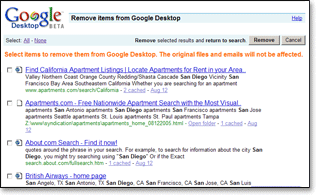 If you delete the original, live version of an email, file, or web page, and there are copies of it in your Google Desktop cache, those copies will not be automatically deleted. To get rid of the cached copies as well, you'll have to explicitly delete them from Google Desktop.
If you delete the original, live version of an email, file, or web page, and there are copies of it in your Google Desktop cache, those copies will not be automatically deleted. To get rid of the cached copies as well, you'll have to explicitly delete them from Google Desktop.Once items are in your cache, they stay in it until you delete them from the cache.
How to delete a message from your Google Desktop search cache
Click the Remove email link in the upper right corner of the page. Remember, this only deletes the message from the Desktop cache, not from your email application. If you look at this message again while Desktop is running, it will go back into your cache.
To remove individual items from the search history of Google Toolbar, there are special program to select an item from Google Toolbar search history list and delete it. This helps Google Toolbar users to retain useful keywords in history list.
You can also remove embarassing keywords that you might have entered in the Google Toolbar.
To remove every item from the Google Desktop Search cache, you can delete the google desktop search index and restart the software. This will reset the Google desktop index.
Step 1. Close GDS by clicking the tray icon and choose exit.
Step 2. Open the folder:
C:\Documents and Settings\username\Local Settings\application data\Google\Google Desktop\some alphanumeric code (12 digits)
You will see huge files with random extensions like ht1 cf1 wh. Delete all files in this folder except the files that start with sidebar_
Step 3. Restart Google Desktop Search.
